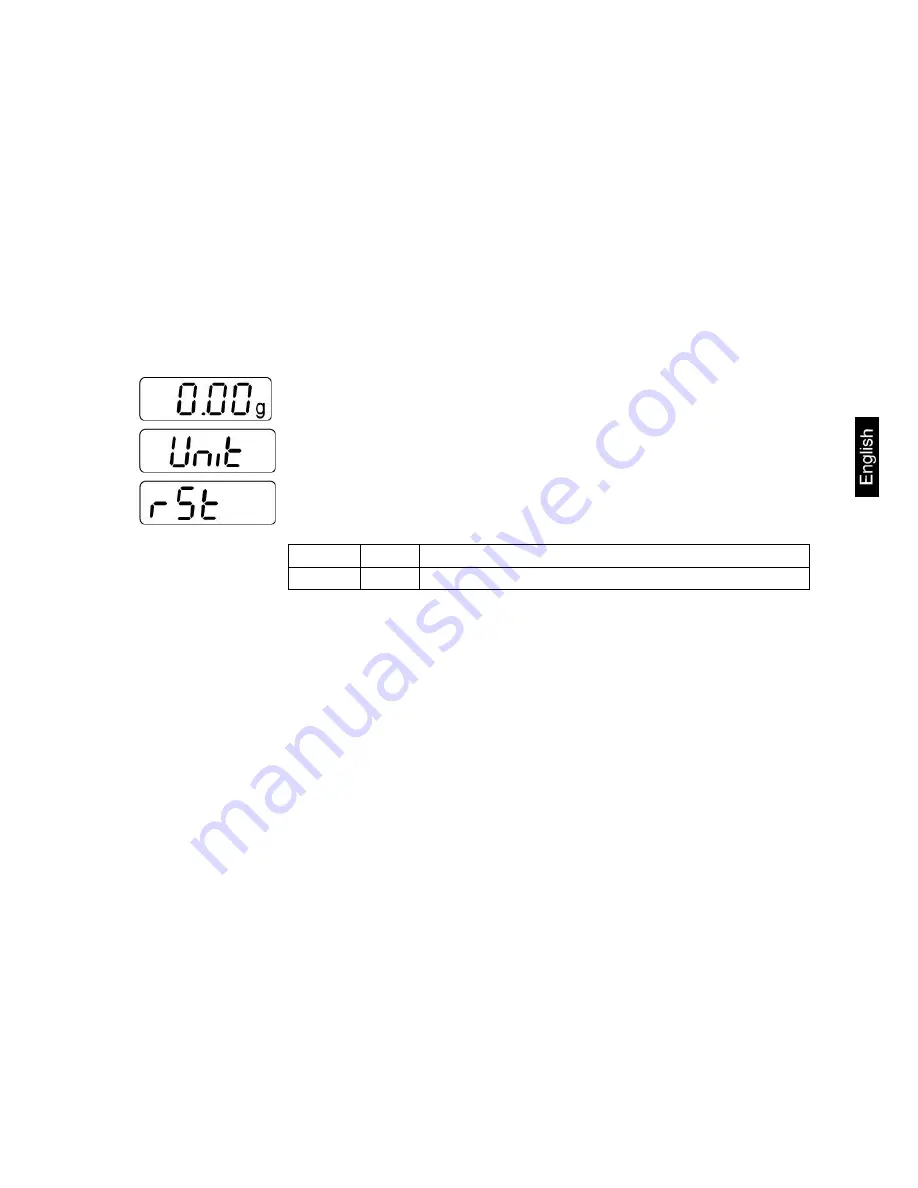
PCD-BA-e-1211
31
8.3.6 Foot switch
The foot switch is used to send the weighing values to a printer or to a PC.
Alternatively can also be tared.
Connection and operation see in the operating instructions supplied with this foot
switch.
8.3.7 Reset to factory setting
This function resets all balance settings to factory setting.
In weighing mode keep the
key pressed until “
Unit
“
appears.
Press the
MODE
button several times until „
rSt
“ is displayed.
Acknowledge using
SET
key, the current setting is displayed.
Select the desired settings by pressing the
MODE
key
rSt
yes
Balance will be reset to factory setting.
rSt
no
The balance keeps its individual setting
Use the
SET
key to confirm selection. The balance returns to
weighing mode.










































