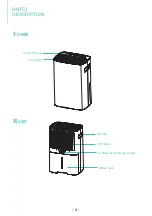When the water tank is full of water, the machine will turn off automatically.
The indicator light will flash. After you empty the water from the tank, the
indicator light
will turn off. The machine will restart to work.
Speed Button
Control the fan speed. Press to select either High or Low fan speed. Higher fan
speed will result in quicker moisture removal. Set the speed high for maximum
moisture removal. When the humidity has been reduced and quiet operation is
more preferred, set the fan speed back to Low.
- 7 -
Light Function Settings
In the power on state, press the " Lighting " button to make the backlight on and
press the button one more time to make the backlight off.
Power O
ff
Memory Function
1. The device automatically restores the working state after power on.
2. If the device is turned on and a power interruption occurred, after starting the
unit again, it will keep the previous parameters that was set up.
3. If the device is turned off and power interruption occurred, the device will still
be in a power off status when turned on.
Over
fl
ow Protection
1. Press the "TIMER" button to select the timer by 1-hour increment. You can set
the timer up to 24 hours. It will start to do the countdown when you start the timer.
2. Press and hold the "TIMER" button for several seconds to make the selection
of the timer faster.
3. If the time is set to 00, this is called the invalid time. If you set the timer
successfully, the light "
"
will be on. The LED screen will show the remaining
time if you press the "TIMER" button, and display the current humidity
automatically after a few seconds.
Timer Setting
This TIMER setting function is designed for you to set a time to turn off or turn on
the machine, automatically by the timer.
OPERATION
INSTRUCTION
S
Summary of Contents for PD08A-18
Page 13: ...9 OPERATION INSTRUCTIONS...
Page 14: ...10 5 Fault Processing Methods OPERATION INSTRUCTIONS...
Page 25: ......