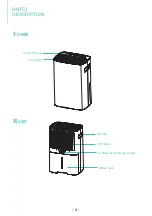CONTROL
INTERFACE
- 5 -
Display Panel
Mode
Speed
Lighting
Humidity Setting
Timer
Power
Power Button
Press to turn the dehumidi
fi
er
on and o
ff.
Humidity Setting Button
Set the humidity up/down.
Mode Button
Press mode button to choose
function
.
Lighting Button
Turn the LED panel's light on/off.
Timer Button
Press to initiate the auto-start or
auto-stop feature
.
Speed Button
Control the fan speed
.
1.Control Panel
Summary of Contents for PD08A-18
Page 13: ...9 OPERATION INSTRUCTIONS...
Page 14: ...10 5 Fault Processing Methods OPERATION INSTRUCTIONS...
Page 25: ......