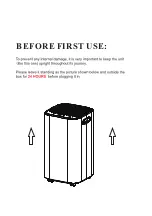- 5 -
OPERATION INSTRUCTIONS
The humidity level can be set within a range of 30%RH to 80%RH in 5%
increments.
●
When it starts to work, it will first automatically detect and show the room's
humidity.
In dehumidification mode (other modes are invalid), press the" Dehumidify"
button, you can change the humidity selection.
The "
8 8
" will flash and show the setting humidity, and you can set the
humidity within a range of 30%RH to 80%RH by making the humidity setting
increase by 5%RH.
After no operation for 5S,"
8 8
" will show the actual room humidity.
●
When the humidity level is higher or drops to the level you have set, the
dehumidifier will automatically begin to work or stop.
●
When the humidity level is set at 30%RH, the dehumidifier will work at
continuous dehumidifying mode.
3
When powered on,
This TIMER setting function is designed for you to set a time to turn off (when
the machine is on) or turn on (when the machine is off) the machine
automatically by the timer.
Summary of Contents for PD09D
Page 3: ...BEFORE FIRST USE...
Page 7: ...3 Front Rear Continuous Drainage Port PARTS DESCRIPTION...
Page 8: ...1 Control Panel 4...
Page 10: ...Speed Button LOCK 2S Power O Memory Function Over ow Protection 6 OPERATION INSTRUCTIONS...
Page 11: ...7 be 88 OPERATION INSTRUCTIONS...
Page 12: ...8 OPERATION INSTRUCTIONS...
Page 13: ...5 Fault Processing Methods 9 OPERATION INSTRUCTIONS...
Page 15: ...11 OPERATION INSTRUCTIONS...
Page 17: ...C Dehumidi er storage WARNING A Cleaning the dehumidi er body B Cleaning lter 13...