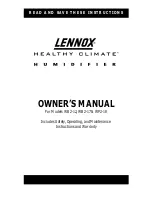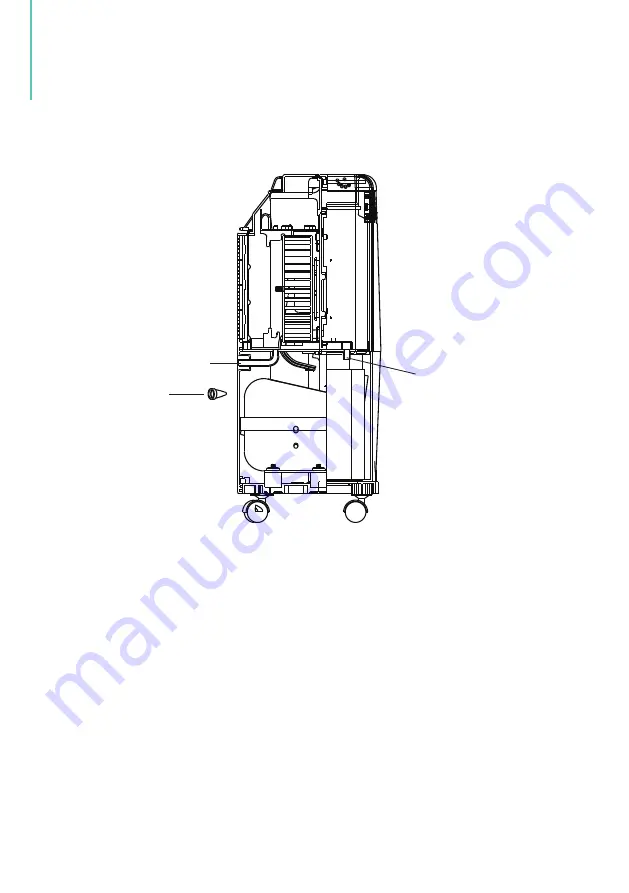
- 9 -
6. Continuous Drainage
OPERATION
INSTRUCTIONS
Continuous Drainage Port
Water Tank Drainage Port
Rubber Plug
Pull out the black rubber plug, insert the water hose into the continuous drainage
port for draining.
The outlet of the water hose should be lower than the continuous drainage port
by more than 3.9 inches, and the water hose cannot be bent.
Make sure the connection is tight and there is no leaking.
Note:
Please insert the rubber plug into the water tank drainage port when using
continuous drainage.
When the continuous drainage function is not being use, please remove the
drainage hose from the continuous drainage port.
Summary of Contents for PD160A
Page 12: ...OPERATION INSTRUCTIONS 8...
Page 15: ...11 TROUBLESHOOTING...
Page 16: ...12 TROUBLESHOOTING...
Page 21: ......