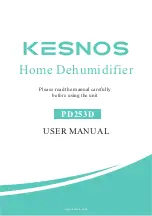Child Lock
Press the button and hold for 2
seconds, the control panel will
be locked.
Timer Button
Press to initiate the auto-start
or auto-stop feature
.
1.Control Panel
Display Area
Mode Button
Press mode button to choose
"DRY CLOTHES" function.
Dehumidify Button
Press to set up/down the
humidity value
.
Lighting Button
Control the LED panel's light
on/off.
Speed Button
Control the fan speec.
Power Button
Press to turn the dehumidifier
on and off
Summary of Contents for PD253D
Page 6: ...Continuous Drainage Outlet Front Rear PARTS DESCRIPTION...
Page 12: ...5 Fault Processing Methods OPERATION INSTRUCTIONS...
Page 14: ...CLEANING AND MAINTENANCE...
Page 21: ...TECHNICAL PARAMETERS...
Page 23: ......