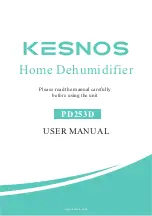Control the fan speed. Press to select either High or Normal fan speed.
Higher fan speed will result in quicker moisture removal. Set the speed
high for maximum moisture removal. When the humidity has been reduced
and quiet operation is more preferred, set the fan speed back to Normal.
1. In power-on status, press the "LIGHTNING" button to turn on or turn off
the backlight;
2. When the light funtion is powered on, except the "Power" button and the
"Lighting" button is on, other backlight indicators will be off.
Speed Button
Light Function Settings
LOCK(2S)
Power Off Memory Function
Overflow Protection
tank
●
The device automatically restores the working state after power on.
●
If the device is turned on and a power interruption occurs, after starting the
unit again, it will keep the previous parameters or settings that were set up.
●
If the device is turned off and power interruption occurs, the device will still
be in a power off status when turned on.
Caution:
Water tank must be placed in right position, otherwise will cause the water
full alarm.
When the unit is turned on, press "LOCK" and hold on for 2 seconds, the
control panel will be locked together with the other buttons. To unlock the
control panel, press and hold the "LOCK" button again for 2 seconds.
When the water tank is full of water, the machine will turn off automatically.
OPERATION
INSTRUCTIONS
Summary of Contents for PD253D
Page 6: ...Continuous Drainage Outlet Front Rear PARTS DESCRIPTION...
Page 12: ...5 Fault Processing Methods OPERATION INSTRUCTIONS...
Page 14: ...CLEANING AND MAINTENANCE...
Page 21: ...TECHNICAL PARAMETERS...
Page 23: ......