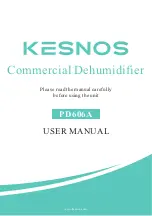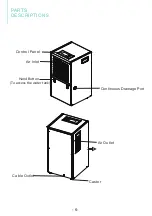OPERATION
INSTRUCTIONS
1. Power Button: In power-off status, press this button to turn on the device
and vice versa. In power-on status, the LED screen will light up and vice
versa.
Note: Dark screen does not mean the power is disconnected.
2. Up/Down Button: Set up or set down the humidity value.
3. Timing key: Press to enter the timer setting.
4. Function Button: Press to confirm the parameters setting.
Button Description
In powered-on status, press Up/Down button to set the humidity value
between the range of 10%-98%RH.
Press the "Function" button to confirm the setting or no operations for
seconds will exit the setting status automatically.
Humidity Setting
- 3 -
Function
Timing
Power
Up
Down
Up
Down
P
ower
Timing
Function
LED Display Panel
Summary of Contents for PD606A
Page 2: ......
Page 4: ...BEFORE FIRST USE...
Page 15: ...10 SPECIAL NOTES...
Page 19: ...14...
Page 20: ......