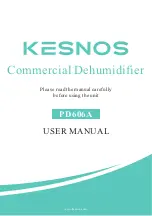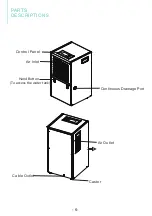Display Status Description
When the fan is delayed, the fan icon " " will flash, and if the fan is
running, the fan icon will be on, otherwise it will be off.
When the compressor is delayed, the dehumidification icon " " will
flash, and if the compressor is running, the dehumidification icon will be on,
otherwise it will be off.
If the ambient humidity is lower than the setting humidity, the compressor
will be stopped, and the humidity control icon " " will flash, otherwise it
will be off.
When the water tank is full, the Full Tank Alarm " " will flash, and go out
when the tank is emptied.
When the machine needs to be cleaned, the cleaning icon " " will flash,
otherwise it is off.
When the machine is defrosting, the defrost icon " " will flash, and go
out when the defrosting ends.
OPERATION
INSTRUCTIONS
- 4 -
Timer Setting
This timer setting function is designed for you to set a time to turn off (when
the machine is on) or to turn on (when the machine is off) the machine,
automatically by the timer.
In power-on or power-off status, press the "Timing" button to enter timer
setting status, the timer icon " "
and "h" will light up, "
" will flash to
2 5
show the setting time.
You can press "Up" or "Down" button to set the timer within 1-24 hours,
which can be reset again after invalid.
If no timer setting, "
" will display the ambient temperature. When the
2 5
timer has been set successfully, "
" will show the remaining time. Press
2 5
the "Function" button, "
" will display ambient temperature.
2 5
If the timer is set to "
", this is called the invalid time.
0 0
Summary of Contents for PD606A
Page 2: ......
Page 4: ...BEFORE FIRST USE...
Page 15: ...10 SPECIAL NOTES...
Page 19: ...14...
Page 20: ......