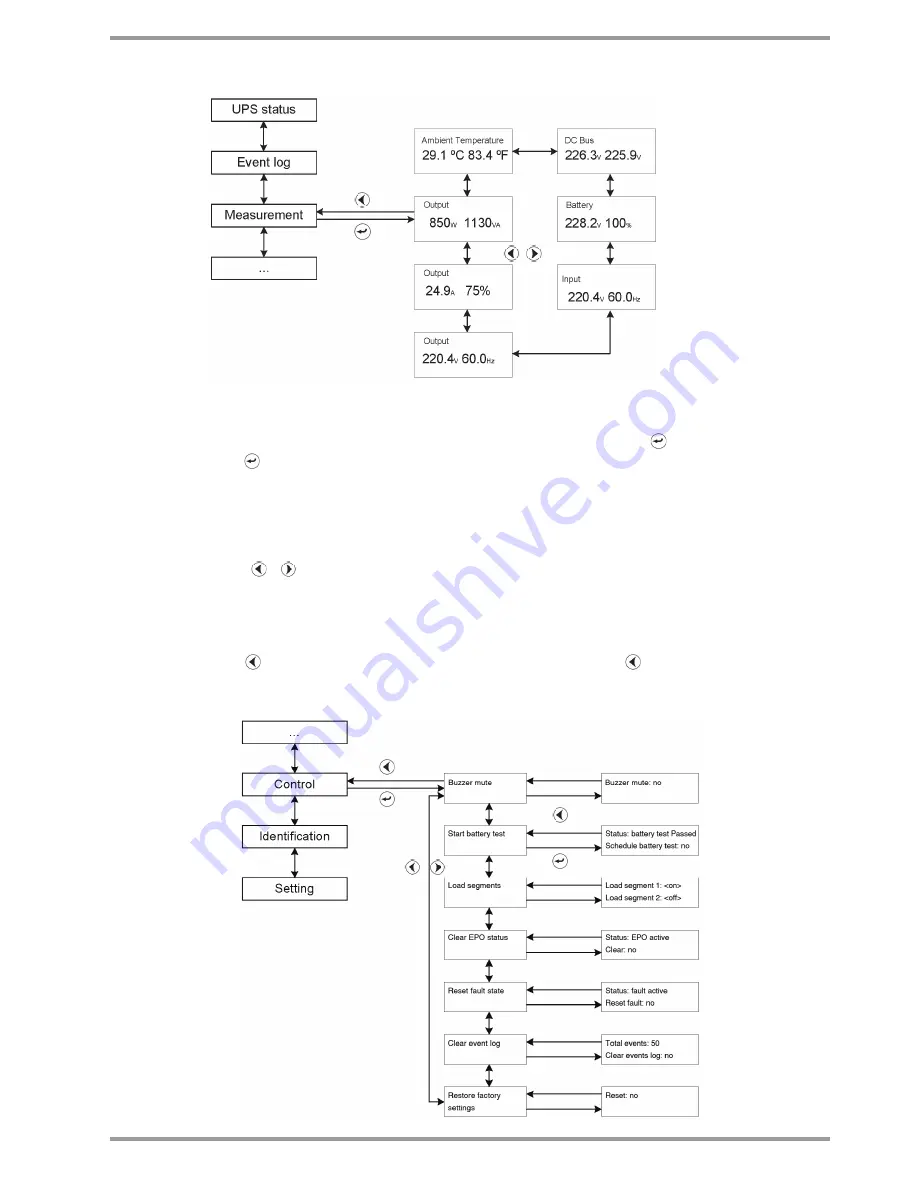
37
Press
> 1 sec.
Press
o
< 1 sec.
Measurement submenu
structure
Main menu structure
Press
< 1 sec.
Fig. 36. Measurement submenu screens
6.3.3. Data logger submenu
• when pressing the key for less than 1 sec. from the "Event log"
screen, it is accessed to the event data logger structure (see figure
35).
• Alarm and faults data logger is registered in this submenu and
each one includes the event code, as well as the period of time
that the UPS was running under these conditions.
• when pressing the keys or for less than 1 sec. the next and
previous events can be checked depending on the pressed key.
The system is cyclic so you can move in both directions.
The maximum quantity of registers of the data logger is 50, so a
new input will delete the oldest register.
• when pressing the key for more than 1 sec., the lCD panel
will display the screen "Event log" from the main menu structure
again.
Control submenu for
0,7 to 3 kVA models
6.3.4. Measurement submenu
• when pressing over the key for less than 1 sec. from "Meas-
urement" submenu, it is accessed to the measurements structure
(see figure 36).
• From this submenu the following information can be obtained:
input voltage and frequency.
output voltage and frequency.
output current and load level connected in %.
Supplied power at the output in w and VA.
Ambient temperature in centigrade (ºC) and Fahrenheit (ºF).
DC bus voltage.
battery voltage and battery charge level.
• when pressing the key for more than 1 sec., the lCD will dis-
play the "Measurement" screen from main menu structure again.
Press
> 1 sec.
Press
or
< 1 sec.
Control submenu structure
Main menu structure
Press
< 1 sec.
Press
> 1 sec.
Press
< 1 sec.
(*) Accessible by password by the
KESS Support-Team
(*)










































