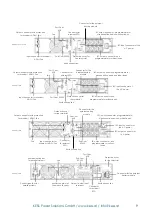Reviews:
No comments
Related manuals for KESSUPS 92RT

SurePOS 500
Brand: IBM Pages: 66

LibraPro
Brand: G-Tec Pages: 57

PWR9000 Series
Brand: PROLiNK Pages: 2

Inverterz Magic 12V 700VA
Brand: Exide Pages: 12

P90-1000
Brand: Xtreme Pages: 40

Master-HP 160
Brand: Riello UPS Pages: 85

MASTER HP-UL Series
Brand: Riello UPS Pages: 84

Clever CS385B
Brand: OPTI-UPS Pages: 6

CP900EPFCLCD
Brand: Cyber Power Pages: 2

BR1000ELCD
Brand: Cyber Power Pages: 2

SINLINE RT 1000
Brand: Ever Power Systems Pages: 2

SPECLINE PRO 700
Brand: Ever Pages: 21

Sinline 1200
Brand: Ever Power Systems Pages: 27

SINLINE RT
Brand: Ever Pages: 75

1050 VA
Brand: Sola Pages: 26

UPS MepRT II -1000
Brand: LESTAR Pages: 2

FN2-4.5K-2TXI
Brand: Falcon Pages: 45

SG1KRM-1TU
Brand: Falcon Pages: 24