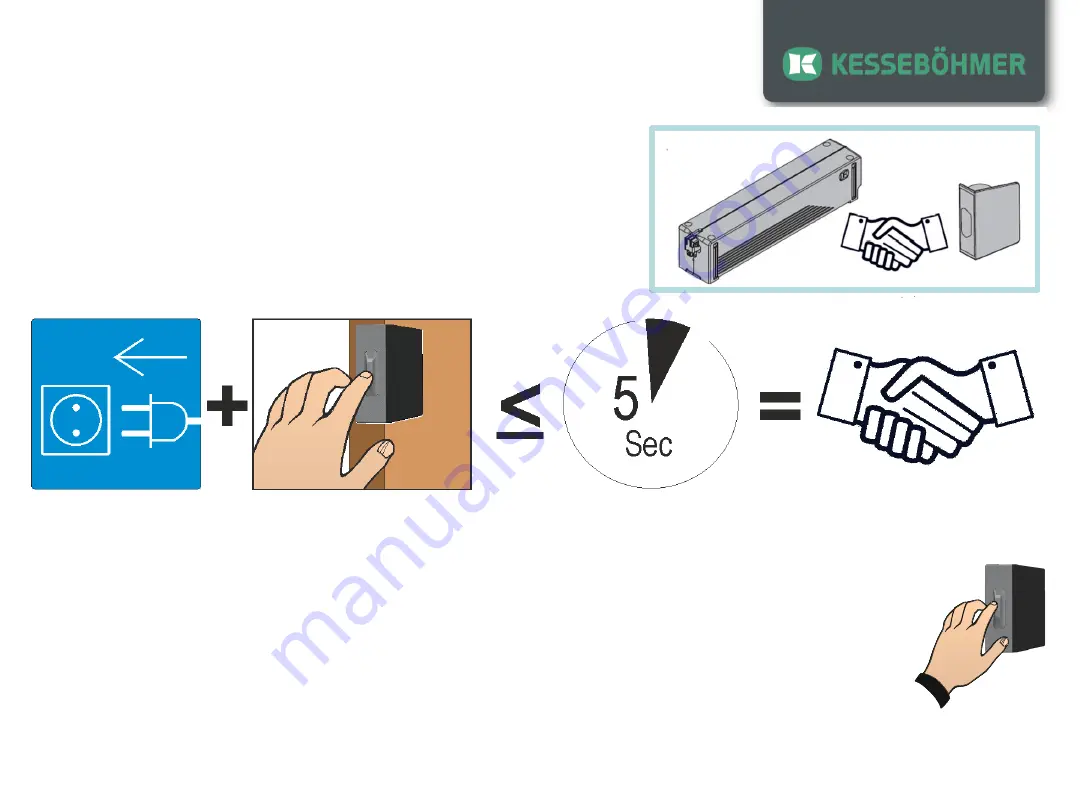
2
_en
Connect front sensor
eTouch Dispensa / Convoy Premio
1.
Unplug the power unit from the power supply and wait for about 10 seconds. By switching on the mains
voltage, the connecting mode of eTouch drive is started automatically. The drive confirms this by three
short beeps, the green LED lights up.
The drive remains for about 5 seconds in this mode
2.
Once the eTouch drive is in connecting mode, front sensors can be connect. To this
purpose, press briefly on the rubber-membrane of the front sensor with your finger within
the 5 second connecting mode. The drive acknowledges this with a beep. The rack moves
backwards and forward again. The actuated front sensor is now connected.
Before first use, the sensor and the motor unit
must be connected. Only by this connection, the
drive and the front sensor can communicate
securely with each other.
If another front sensors are connected, the process is repeated from #1 to the other
sensors. A maximum of 7 front sensors could be connected to one eTouch system.
This is done in two easy steps:


























