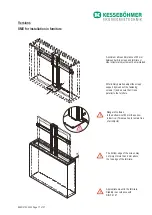889012120 0000 Page 22 of 27
E
A
D
C
G
F
B
A
Jack for guide column ScreenMotion SME Basic 680 / 720 / 870
B
Jack without function
C
Jack for tabletop handset TMU 10
D
Jack for IR receiver SME
E
Jack for safety sensor
F
Jack for outlet (socket) with IEC connector
G
Jack for mains plug
Control unit SME
Handset TMU 10 (up/down)
IR Receiver SME
IR Remote control (up/down)
Switched mains socket (Country specific)
Mains connection cable
D
C
G
F