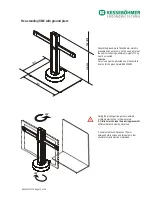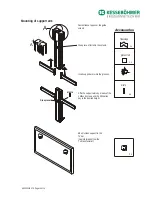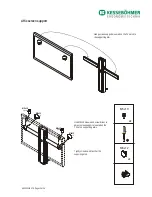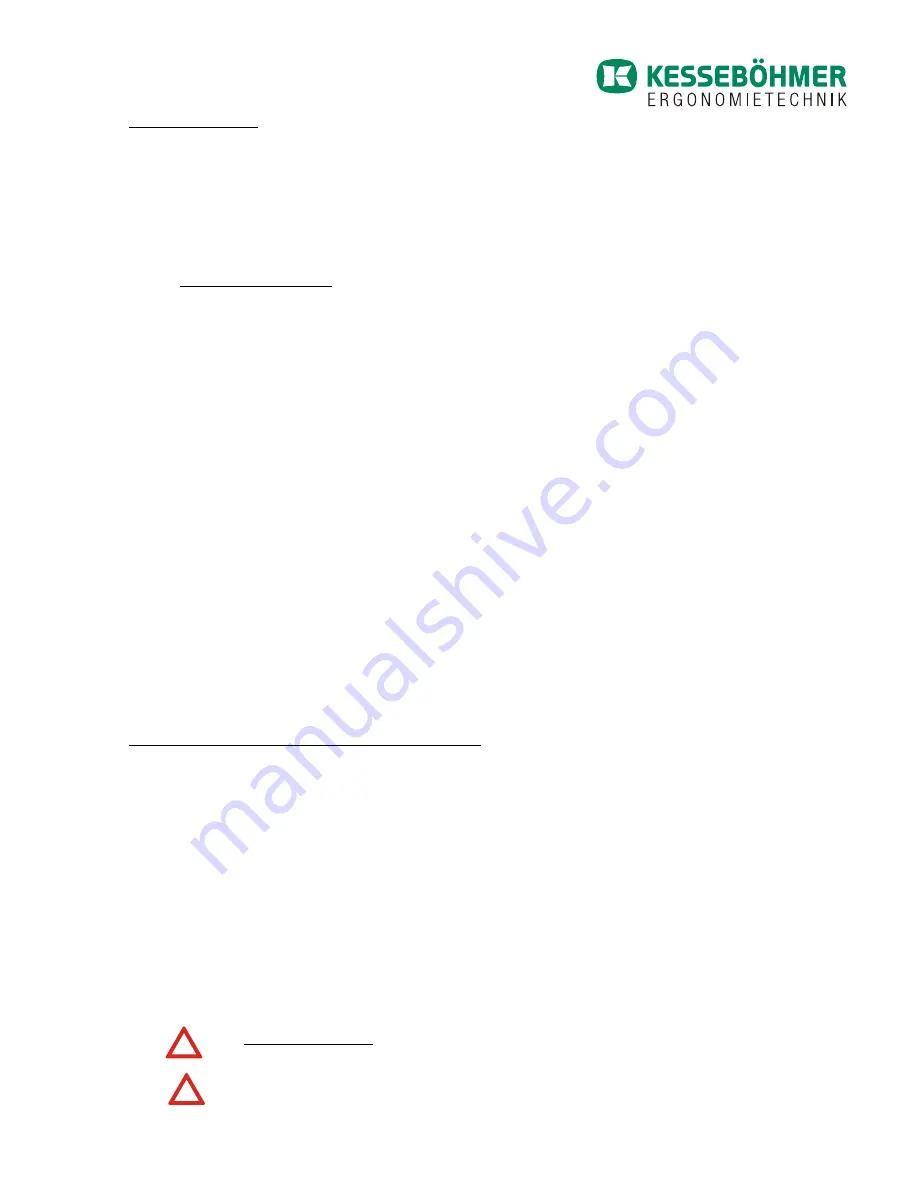
889012121 U76 Page 28 of 29
§
Function of safety sensor
The sensor is activated ca. one second after the start of any movement.
§
After the safety sensor is activated a pause of ca. 5 sec. needs to be observed until the swaying of the
fitting stops.
!
!
2. Control unit does not work, acoustic signal (beeping tone) can be heard
The control unit must be reset first. (See page 24 for how to reset the control unit)
If a reset is not successful, the following reasons can apply:
-
The control unit is in its starting-up phase, e.g. fitting has been moved for more than two minutes. Fitting will pause
for 18 min. Try again after the pause.
-
Check if the cild-proff lock is activated.
-
Please check the plug connections.
- Should a power outage occur while moving, the control unit must be reset anew (See page 24 for how to reset the
control unit.)
If the control unit still does not work please inform your service partner.
5. Return movement
The fitting stops and moves some mm in the opposite direction. This happens when the elevation protection is activated.
Possible reasons:
o Cable is too short
o Screen sways
o Object is in the way
4. SME may be moved with the handset, not with remote control
o Check if the channel settings of IR receiver and infrared remote control are in accordance. (See page 24 for
adjustment of send and receive channels.)
o Please check if the IR receiver is covered. If yes, remove cover.
o If the failure continues, please inform your service partner.
3. SME starts to move and immediately stops
Reset the control unit (See page 24 for how to reset the control unit.)
o The IR receiver may be covered.
o Check the IR receiver’s plug connection and all other plug connections if necessary.
o If the failure continues, please inform your service partner.
Troubleshooting
1. Remote control does not work; General check
- Red LED on the infrared remote control does not light up while a key is pressed?
Check if battery has been inserted correctly, otherwise you may have to replace the battery! If the LED does not
light up after battery has been replaced, the remote control is defective. Please call your service partner.
- The red LED on the infrared remote control lights up when key is pressed and the control unit does not make a
one-tone sound but there is no function?
Execute the following checks:
o Check if you can move the fitting up and down with the handset. If yes, are the
sliding switches at sender and receiver in the same position? (See page 24 for
adjustment of send and receive channels)
o Make sure that the IR receiver is not covered.
o Are the handset TMU 10 and the IR receiver connected with the correct jack?
(See page 24.)
o Is the safety sensor plugged in? (If the scope of delivery does not include a
safety sensor, this point is irrelevant)
o Is the power cord correctly plugged in at the control?
o Is the power cord correctly plugged in at the mains?
o Is the socket live and is it switched on?
o If the failure continues, please inform your service partner.