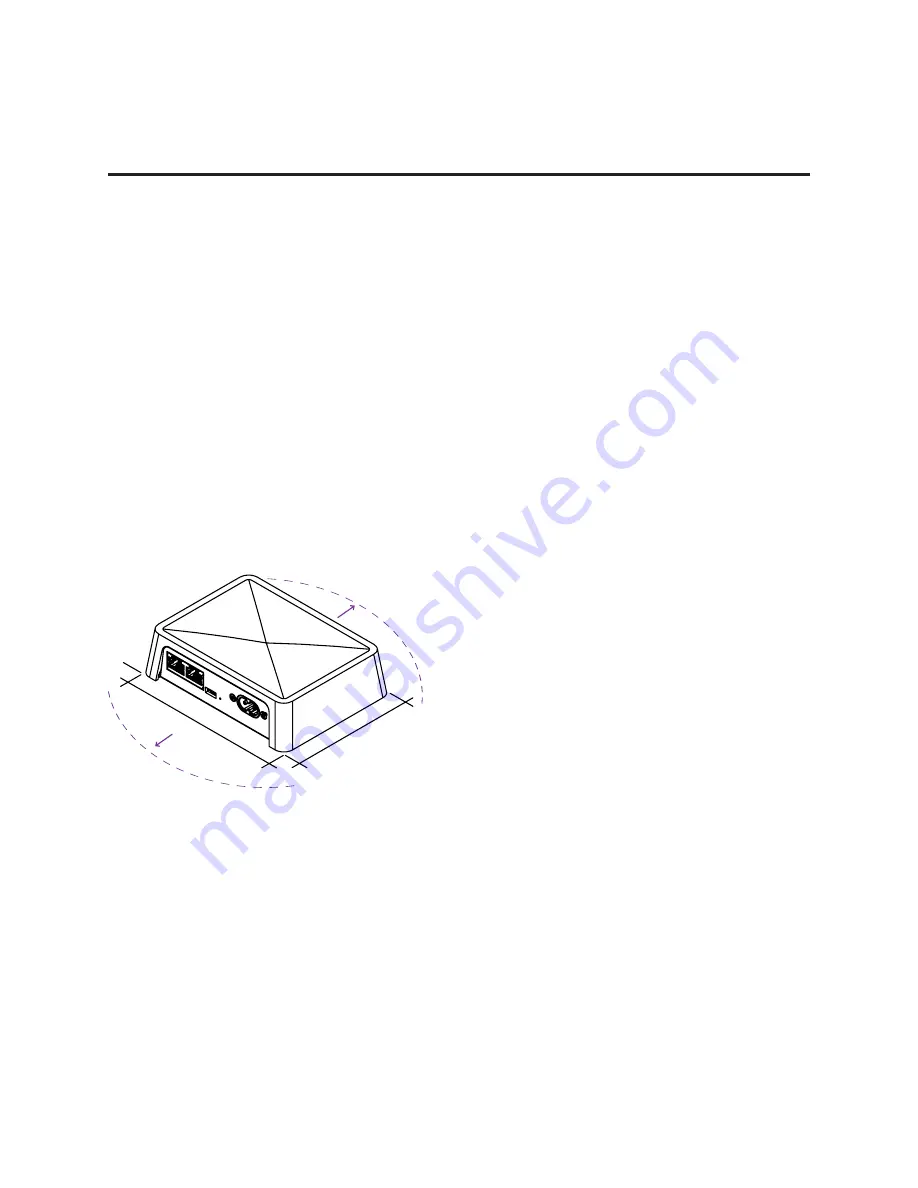
Pre-Installation
N4 Placement
For ideal KetraNet Mesh wireless performance, position the N4 according to these guidelines:
• Keep within range: Place the N4 within 50 ft (15.24 m) of at least one of the devices it will control.
Ideally, place as close as possible to all devices it will control.
• Avoid obstructions: Avoid having metal obstructions or walls between the N4 and the nearest device it
will control.
• Avoid metal enclosures.
• Separate from Wi-Fi devices: Maintain at least 6 ft (1.83 m) of spacing between any KetraNet Mesh
product and Wi-Fi routers and access points.
The N4 is UL Damp Location-listed.
The N4 has a suggested clearance of 4 in (101.6 mm) to ensure visibility of indicator lights and access to all
ports (see fig. 5).
Network Configuration
The modem or router to which the N4 is connected must include a DHCP server from which the N4 can
obtain an IPv4 address. (For the vast majority of modems and routers, this is the default.)
All N4s that will be part of an installation together must be on the same LAN (Local Area Network) subnet.
fig. 5
4 in
(101.6 mm)
4 in
(101.6 mm)
9 |
N4
INSTALLATION GUIDE
770-000027-01 r18
© 2019 Ketra, Inc. All rights reserved


































