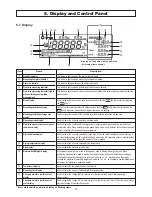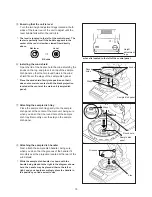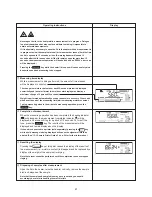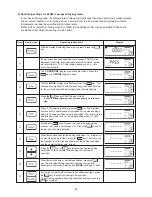16
9
Placing the sample dish into the tester
Please the sample dish gently down onto the sample
dish tray.
0
Close the heater lid
!
Connecting the power cord
Insert the female end of the power cord into the
power inlet located at the rear of he unit. Then insert
the power plug into the power outlet. Connect the
plug to a power outlet in an easily accessed location
so that it can be pulled out immediately if there are
any problems with the infrared moisture tester. And
be sure to always ground the main unit. If there is no
grounding terminal on the power outlet, use a
grounding adapter. The shape of the power plug
varies in different countries. Use a power cord set
suited to the shape of the plug that you actually use.
@
Connecting the printer (sold separately)
If you are using a printer, connect the printer using
the provided printer interface cable. For instructions
on how to use the printer, see the separately
provided VZ-330 Printer User’s Manual.
Assembly is now complete.
* Some parts must be oriented in a fixed direction for
assembly. Note that placing parts in the wrong
direction may result in errors in operation or in
erroneous readings being obtained, and that you
should take care that all parts are put into place in their
proper positions.
Power cord inlet
Connector
Installation method
• When grounding with the connector
• When grounding with a grounding adapter
Power cord
Grounding terminal
Grounding terminal equipped
power outlet
Grounding adapter
Grounding by screwing in
the grounding adapter
Summary of Contents for FD-720
Page 1: ...Infrared Moisture Determination Balance FD 720 Operating Manual ...
Page 2: ......
Page 66: ......
Page 67: ......
Page 68: ...0706 PA 0201 200 ...