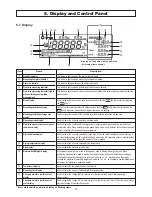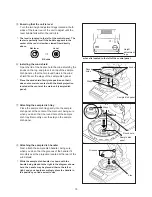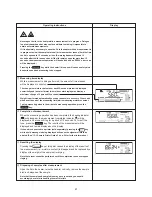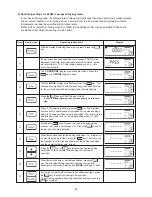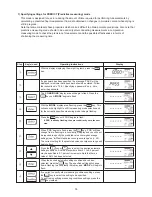21
Display
Operating instructions
*
Never open the lid to the heater while a measurement is in progress. Doing so
is not only hazardous but also could contribute to making it impossible to
obtain accurate measurements.
If it is absolutely necessary to open the lid to the heater while a measurement is
in progress to view the sample material (or for some other reason) limit the time
the lid is opened to 15 seconds or less. (A warning buzzer will sound 10
seconds after the lid is opened and if the lid remains open for more than 15
seconds, the measurement operation will be aborted and an ‘ER306’ error code
will be displayed.)
*
Pressing the
key while the heater lid is open will cause a safety alert
buzzer to sound and measuring to be stopped.
7
Measuring time display
While a measurement is being performed, the amount of time elapsed
will be displayed in minutes.
*
The change in moisture content over each 30-second interval is displayed
numerically and in scalar format (where the scalar display may display a
maximum change of 2 percent/30 seconds).
*
Weight is performed automatically once per minute (or once every 30 seconds
when near the end of the measuring time) while measuring moisture content.
*
To stop measuring when in the midst of a measuring operation, press the
key.
8
Completion of measurement
When the measuring operation has been completed, the heating indicator
(
) will disappear, the measurement completed indicator ( ) will be
displayed, and a tone will ring for a period of 10 seconds. To turn off the
tone, press the
key. The results of the measurement will be
displayed and remain displayed on the display.
*
If the unit is connected to a printer (sold separately), pressing the
key
while a hold message is being displayed will cause the signature field to be
printed. (See “13-1 Sample Printer Output” on p. 56 for further information.)
9
Resetting the display
Pressing the
key at this point causes the display of the results of
the measurement (i.e., moisture content) to disappear and be replaced by a
display of the weight of the sample after drying.
*
Note that a reset cannot be performed until the completion tone has stopped
ringing.
0
Disposing of samples after measurement
Open the lid to the heater, raise the handler vertically, remove the sample
dish, and dispose of the sample.
*
Note that the sample and sample dish may be very hot and you should
accordingly be careful in handling them at this time.
Summary of Contents for FD-720
Page 1: ...Infrared Moisture Determination Balance FD 720 Operating Manual ...
Page 2: ......
Page 66: ......
Page 67: ......
Page 68: ...0706 PA 0201 200 ...