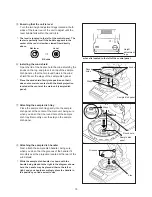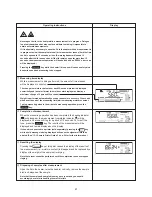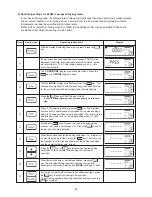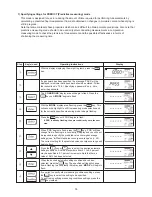27
3) Specifying settings for RAPID (High-speed drying) mode
During the initial phase of measurement, the material is dried at a temperature higher than the specified
drying temperature to speed up drying and reduce the amount of time required for performing
measurements. Once drying has proceeded to a sufficient point, the temperature is returned to the specified
temperature and drying is continued at that temperature to help prevent burning.
In this mode, it is necessary to specify the drying temperature to be used during the initial phase of
measurement (i.e., the rapid drying temperature) and the amount of change in moisture content over a 30-
second interval needed to maintain that temperature (i.e., the conditions under which the rapid drying
temperature is to be maintained). Rapid drying will continue to be performed until the change in moisture
content over a 30-second interval (
∆
M) falls to a level below the specified level at which rapid drying
conditions are to be maintained, and after that drying will continue at the specified drying temperature.
The amount of change in moisture content over which rapid drying is to be continued may be specified in
0.1-percent increments from 0.1 to 9.9 percent.
*
Note that a higher value should be specified for the rapid drying temperature than the regular drying
temperature.
*
Note that it may take a considerable amount of time for the temperature to be lowered from the rapid drying
temperature to the regular drying temperature.
Specifying a relatively low degree of change in moisture content or specifying a high rapid drying temperature
may reduce the amount of time required to perform a measurement, but depending on the sample material
being measured doing so could result in the material becoming burnt or make it impossible to obtain accurate
measurements. Conversely, specifying a relatively high degree of change in moisture content or specifying a
low rapid drying temperature could make it difficult to obtain the effects expected from performing rapid drying.
Either AUTO (automatic halting) or TIME (timed halting) may be specified as the halt condition.
Key(s) used
Operating instructions
With the display displaying the weight in grams, press the
key.
If a password has been specified, the message ‘PASS’ will be
displayed to indicate that a password should be entered. Follow
the instructions in “10-2-7 Specifying a password” on p. 46 to
enter the password.
The ‘CONDITIONS’ display area will begin to flash. Press the
key until ‘MODE’ begins to flash.
With the ‘MODE’ display area flashing, press the
key. This
will cause the highlight to shift to measuring mode selection and
for the currently specified measuring mode to begin flashing.
Press the
key until ‘RPD’ begins to flash.
*
If ‘RPD’ is already flashing, then proceed directly on to the next
step.
When ‘RPD’ begins to flash, press the
key. The highlight
will then be transferred to the specification of the rapid drying
temperature and the numeric display will begin to flash.
Press the
key or
key to select the rapid drying
temperature maintenance conditions. In this example we have
specified a degree of change of 0.7%.
Step
1
2
3
4
5
6
7
Display
Summary of Contents for FD-720
Page 1: ...Infrared Moisture Determination Balance FD 720 Operating Manual ...
Page 2: ......
Page 66: ......
Page 67: ......
Page 68: ...0706 PA 0201 200 ...