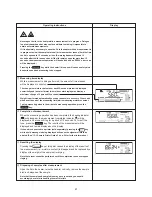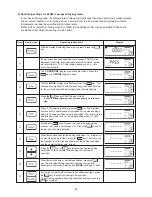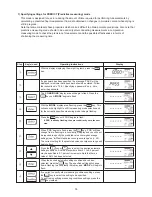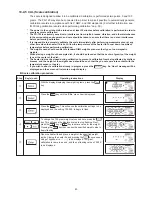31
Key(s) used
Step
!
@
#
$
%
^
&
*
Operating instructions
Pressing the
key will cause the units to switch between
minutes (‘min’) and a percentage (‘%’). Press the
key until
the desired units are displayed.
When the desired units for the halting conditions (i.e., minutes or
a percentage) begin to flash, press the
key. This will cause
the highlight to shift to the specification of the halting conditions
and the numerical field begin to flash.
*
Note that this step becomes the final step if automatic halting
mode (i.e., a percentage) is specified here.
Press the
key or
key to select the desired halting
conditions. Note that here a time of 20 minutes has been
specified. (When automatic halting has been specified as the
operation mode, the degree of change in moisture content may be
specified as anywhere from 0.01 to 0.1percent in 0.01-percent
increments.)
*
Note that the previous step becomes the final step if timed halting
mode has been selected and a measuring time of ‘0’ is specified
here.
*
Note that it is impossible to perform continuous measurement
(over 12 hours) in this mode. The maximum drying time for each
step is 240 minutes.
When the desired halting conditions begin to flash, press the
key. This will the display of the halting conditions to change
from a flashing to a constantly lit display, for the highlight to shift
to the specification of the drying temperature for Step 2, and for
the drying temperature to begin to flash.
Press the
key or
key to select the desired drying
temperature. Note that here a temperature of 100
°
C has been
specified.
When the desired drying temperature is displayed, press the
key. The step displayed will change from ‘STP 2’ to ‘STP 3’
and control will shift to the specification of halting conditions. At
this point, you must go back to step
!
and repeat all subsequent
steps up to this step until settings have been specified for all
steps up to the final step.
When the settings for the final step have been specified, ‘MODE’
will begin to flash.
If you wish to specify other measuring conditions settings, press
the
key to select the setting to be specified.
To exit from specifying measuring conditions settings, press the
key instead.
. . . . .
Display
Summary of Contents for FD-720
Page 1: ...Infrared Moisture Determination Balance FD 720 Operating Manual ...
Page 2: ......
Page 66: ......
Page 67: ......
Page 68: ...0706 PA 0201 200 ...