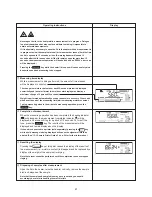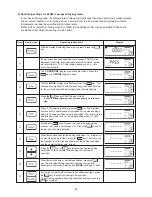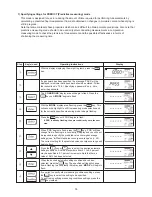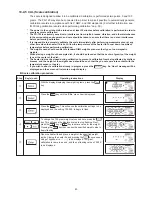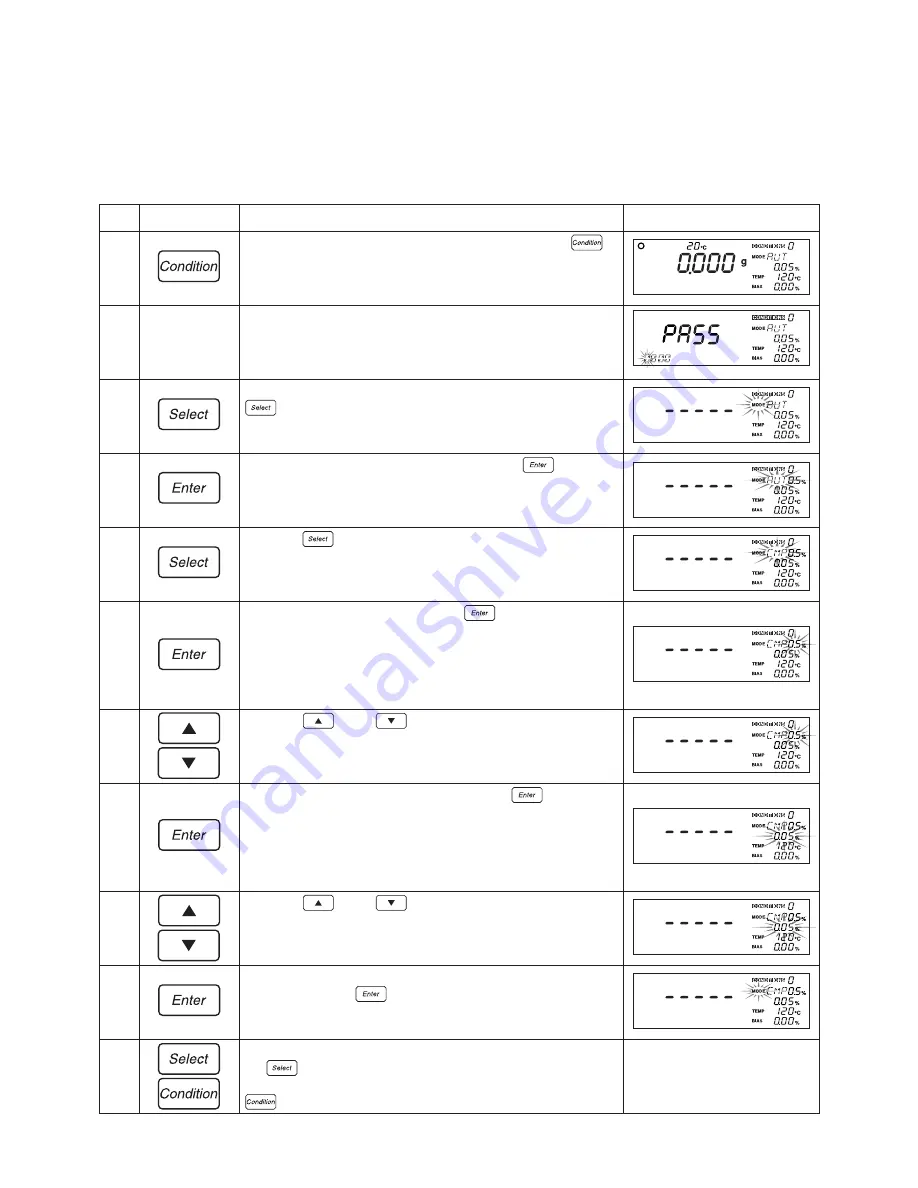
32
6) Specifying settings for COMPARE (Comparative measuring) mode
Comparative measuring mode is used to calculate the bias (i.e., the difference between the predicted
measurement and the measurement which would be obtained when operating in automatic halting mode)
needed when conducting predictive measurements.
When conducting predictive measurements, this mode should be used first to calculate the bias. (For further
information, see “
Comparative measuring mode” and “
Predictive measuring mode” on p. 51.)
Key(s) used
Operating instructions
With the display displaying the weight in grams, press the
key.
If a password has been specified, the message ‘PASS’ will be
displayed to indicate that a password should be entered. Follow
the instructions in “10-2-7 Specifying a password” on p. 46 to
enter the password.
The ‘CONDITIONS’ display area will begin to flash. Press the
key until ‘MODE’ begins to flash.
With the ‘MODE’ display area flashing, press the
key. This
will cause the display to shift to measuring mode selection and for
the currently specified measuring mode to begin flashing.
Press the
key until ‘CMP’ begins to flash.
*
If ‘CMP’ is already flashing, then proceed directly on to the next
step.
When ‘CMP’ begins to flash, press the
key. ‘CMP’ will
change from a flashing to a constantly lit display and you will next
be required to specify the predicted value convergence range
settings (see “
Predicted value convergence range” on p. 50).
The current setting for the predicted value convergence range will
begin to flash.
Press the
key or
key to specify the desired value. A
value of anywhere from 0.1 to 9.9 percent may be specified in
0.1-percent increments. Note that here a value of 0.5% has been
selected.
When the desired value is displayed, press the
key. The
flashing display of the predicted value convergence range will
change from a flashing to a constantly lit display, and the display
will shift to the automatic halting settings, and the setting
specifying the degree of change in moisture content over a 30-
second period will begin to flash.
Press the
key or
key to select the desired automatic
halting conditions. A value of anywhere from 0.01 to 0.1 percent
may be specified in 0.01-percent increments. Note that here a
value of 0.05% has been selected.
When the desired automatic halting conditions have been
selected, press the
key. The specified setting will change
from a flashing to a constantly lit display, and ‘MODE’ will begin to
flash.
If you wish to specify other measuring conditions settings, press
the
key to select the setting to be specified.
To exit from specifying measuring conditions settings, press the
key instead.
Step
1
2
3
4
5
6
7
8
9
0
!
Display
Summary of Contents for FD-720
Page 1: ...Infrared Moisture Determination Balance FD 720 Operating Manual ...
Page 2: ......
Page 66: ......
Page 67: ......
Page 68: ...0706 PA 0201 200 ...