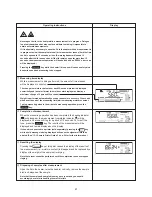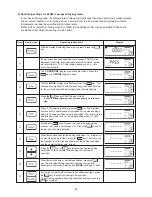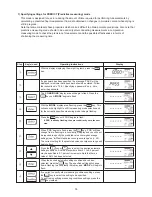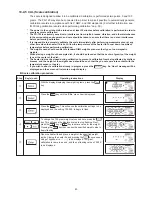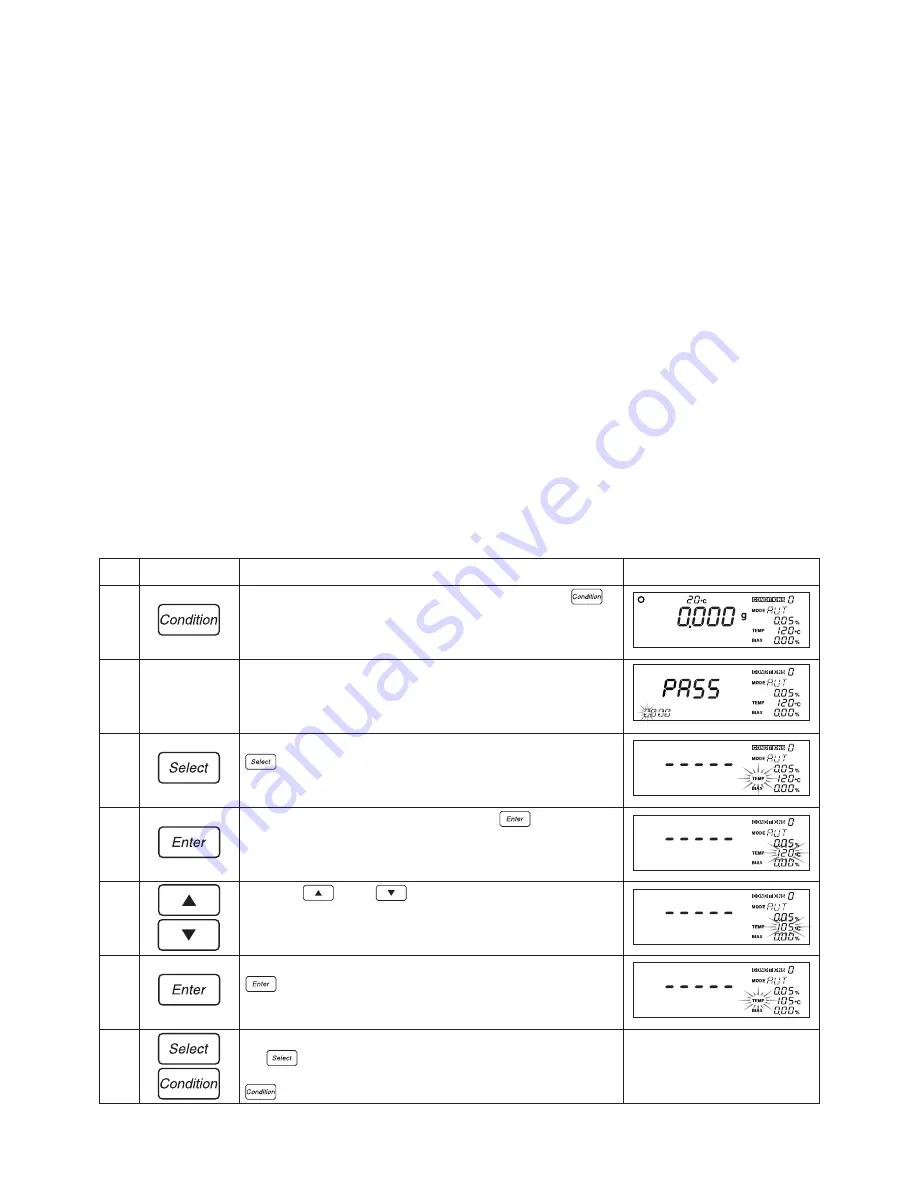
34
Specifying settings for the TEMP (Drying temperature)
9-2-3 TEMP (Drying temperature)
The following describes the procedure to be followed to specify the drying temperature to be used in
drying samples when conducting measurements.
While the drying temperature is set to 120
°
C as the default temperature at the time of shipment,
depending on the type of sample, its moisture content, or other conditions, the proper drying
temperature to use may vary. To find the proper drying temperatures to be used for different types of
materials, conduct repeated measurements until you find the correct temperature to use for each type
of material.
The temperature may be set to a temperature of anywhere from 30 to 180
°
C in 1-degree increments.
* Note that the drying temperature does not refer to the temperature of the material being tested but is
instead the temperature detected by the temperature sensor, and the drying temperature may differ
from the temperature of the material being dried depending on the material’s color, moisture content,
type, or shape.
* Generally speaking, drying is performed more quickly when a higher drying temperature is specified,
but if the temperature specified is too high it might result in the sample becoming burned, thus making
it impossible to obtain accurate measurements.
* Note that the meaning of the term ‘drying temperature’ as it is specified here differs from that of the
drying temperature for earlier models (e.g., the FD-600/620/100/230/240).
Key(s) used
Operating instructions
With the display displaying the weight in grams, press the
key.
If a password has been specified, the message ‘PASS’ will be
displayed to indicate that a password should be entered. Follow
the instructions in “10-2-7 Specifying a password” on p. 46 to
enter the password.
The ‘CONDITIONS’ display area will begin to flash. Press the
key until ‘TEMP’ begins to flash.
With the ‘TEMP’ indicator flashing, press the
key. This will
cause the highlight to shift to specification of the drying
temperature and the currently specified drying temperature to
begin to flash.
Press the
key or
key to select the desired drying
temperature. Note that here a temperature of 105
°
C has been
specified.
When the desired drying temperature begins to flash, press the
key. The display of the specified temperature will change
from a flashing to a constantly lit display and the ‘TEMP’ indicator
will begin to flash instead.
If you wish to specify other measuring conditions settings, press
the
key to select the setting to be specified.
To exit from specifying measuring conditions settings, press the
key instead.
Step
1
2
3
4
5
6
7
Display
Summary of Contents for FD-720
Page 1: ...Infrared Moisture Determination Balance FD 720 Operating Manual ...
Page 2: ......
Page 66: ......
Page 67: ......
Page 68: ...0706 PA 0201 200 ...