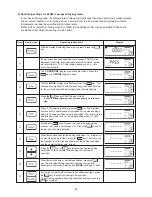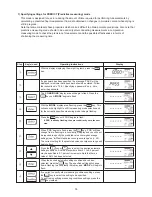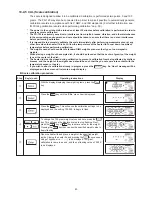36
10. Menu Settings
Measurement standards, output data formats, and other parameters may be selected as needed.
Always be sure to specify the desired settings before performing measurements.
When changing settings, the same procedure is followed as when specifying settings for the first
time. All specified settings will be retained in internal memory, so it is not necessary to specify
settings when performing a new measurement.
10-1 Types of Menu Settings
Description
Used to select one of three possible measurement bases.
The minimum units of display for moisture content may
also be specified here. (For further information, see “10-2-
1 Selecting units (measurement standard and minimum
display units)” on p. 37.)
Used to specify the format in which data is to be output to
a printer or computer. The user may select the destination
to which output is to be directed and the format in which
data is to be output.
When graph output (‘GRP’) has been selected, it is also
possible to specify the minimum and maximum values to
be used in the range of measurements. (For further
information, see “10-2-2 Specifying the type and format of
output” on p. 38.)
Used to specify the sample code to be output to printer or
computer. (For further information, see “10-2-3 Specifying
sample codes” on p. 41.)
Used to set the internal clock. This date and time is output
as the ‘Measurement time’ printed together with any
output data written to a printer or computer. (For further
information, see “10-2-4 Setting the date and time” on p.
42.)
Used to calibrate the internal scale. (For further
information, see “10-2-5 CAL (Scale calibration)” on p. 43.)
Menu display (Menu items)
Display 1
Display 2
MW (Wet base)
MD (Dry base)
SOL (Solid)
Display 1
Display 2
Display 3
PC
30S (30 secs.)
(Output to computer)
1M (1 min.)
TBL
(Output in
2M (2 min.)
tabular format to printer)
5M (5 min.)
GRP
(Output as
10M (10 min.)
○ . ○○
%
graph to printer)
FIN (Final result)
○ . ○○
%
○○○○
Display 1
Display 2
Display 3
Display 4
YMD
Year
Month/Day
Time
MDY
Month/Day
Year
Time
DMY
Day/Month
Year
Time
Menu
UNIT
(Measurement
standard minimum
display unit)
OUTPUT
(Measurement
data output)
CODE
(Sample code)
DATE
(Date & time)
CAL
(Calibration)
* In addition to these settings, it is also possible to specify other settings such as the device ID (see “10-2-6
Specifying a device ID” on p. 45) or password (see “10-2-7 Specifying a password" on p. 46).
10-2 Descriptions of Individual Menu Items
Descriptions of individual menu items are given in subsection 10-2-1 and below.
1
Calling up menu settings: To call up menu settings, press the
key from the weight display.
2
Selecting individual menu items: When the
key is pressed, the menu item ‘UNIT’ will light up.
Pressing the
key here causes the menu item lit up to change from ‘UNIT’ to ‘OUTPUT’ to ‘CODE’ to
‘DATE’ to ‘CAL’ and back to ‘UNIT’ in sequence each time the
key is pressed. When the item of
interest is displayed, press the
key. The settings for the selected item may then be specified.
3
Exiting from menu settings: Pressing the
key when any menu item is currently lit up exits from menu
settings mode and returns to the regular weight display screen.
0.01
0.1
Summary of Contents for FD-720
Page 1: ...Infrared Moisture Determination Balance FD 720 Operating Manual ...
Page 2: ......
Page 66: ......
Page 67: ......
Page 68: ...0706 PA 0201 200 ...