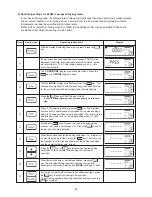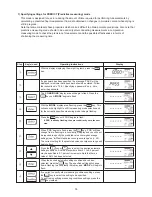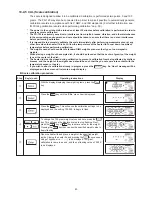37
10-2-1 Selecting units (measurement standard and minimum display units)
1) Selecting the measurement standard
This is used to select and specify the measurement standards to be used when performing mea-
surements. There are three different types of measurement standards: measuring by changes in
wet content, measuring by changes in dry content, and measuring by changes in solid content.
The standard selected should be chosen in accordance with the type of material being measured.
2)
Selecting the minimum units of display
Select whether the least significant digit to be displayed is to be ‘0.1%’ or ‘0.01%’.
* Note that the minimum unit of display has no effect when performing comparative measurements.
How to select a measurement standard and minimum display units
Notation used in formulas:
W: Wet weight before measurement
D: Dry weight after measurement
(While a measurement is being performed, the weight at each point in time is
used as the dry weight in calculating measurements.)
Type
Wet Base
Dry Base
Solid
Description
Percentage of evaporated moisture weight with
respect to the weight before drying.
Percentage of evaporated moisture weight with
respect to the weight after drying.
Percentage of residual weight after drying with
respect to the weight before drying.
Key(s) used
Operating instructions
With the display displaying the weight in grams, press the
key.
The ‘UNIT’ menu item will light up and the currently selected
measurement base will be displayed.
Press the
key. This will cause the highlight to shift to
specification of ‘UNIT’ settings and for the currently selected
measurement base to begin to flash.
Press the
key until the desired measurement base is
displayed. The flashing item will change from ‘MW’ to ‘MD’ to
‘SOL’ and back to ‘MW’ again in sequence each time the
key is pressed. Note that here a wet base (‘MW’) has been
selected.
When the desired measurement base begins to flash, press the
key. The currently selected minimum unit of display will
begin flashing.
Press the
key to select the desired minimum unit of display.
Pressing the
key will cause the displayed units to change
from 0.01 to 0.1 and back to 0.01 again. In this example, we have
specified units of 0.1%.
Step
1
2
3
4
5
6
Formula
W – D
x 100 (%)
W
W – D
x 100 (%)
D
D
x 100 (%)
W
Menu display
MW
MD
SOL
Display
Summary of Contents for FD-720
Page 1: ...Infrared Moisture Determination Balance FD 720 Operating Manual ...
Page 2: ......
Page 66: ......
Page 67: ......
Page 68: ...0706 PA 0201 200 ...