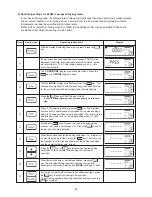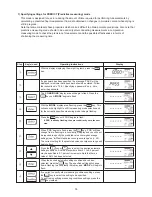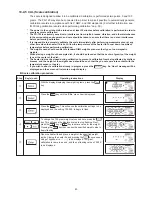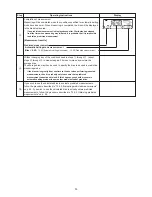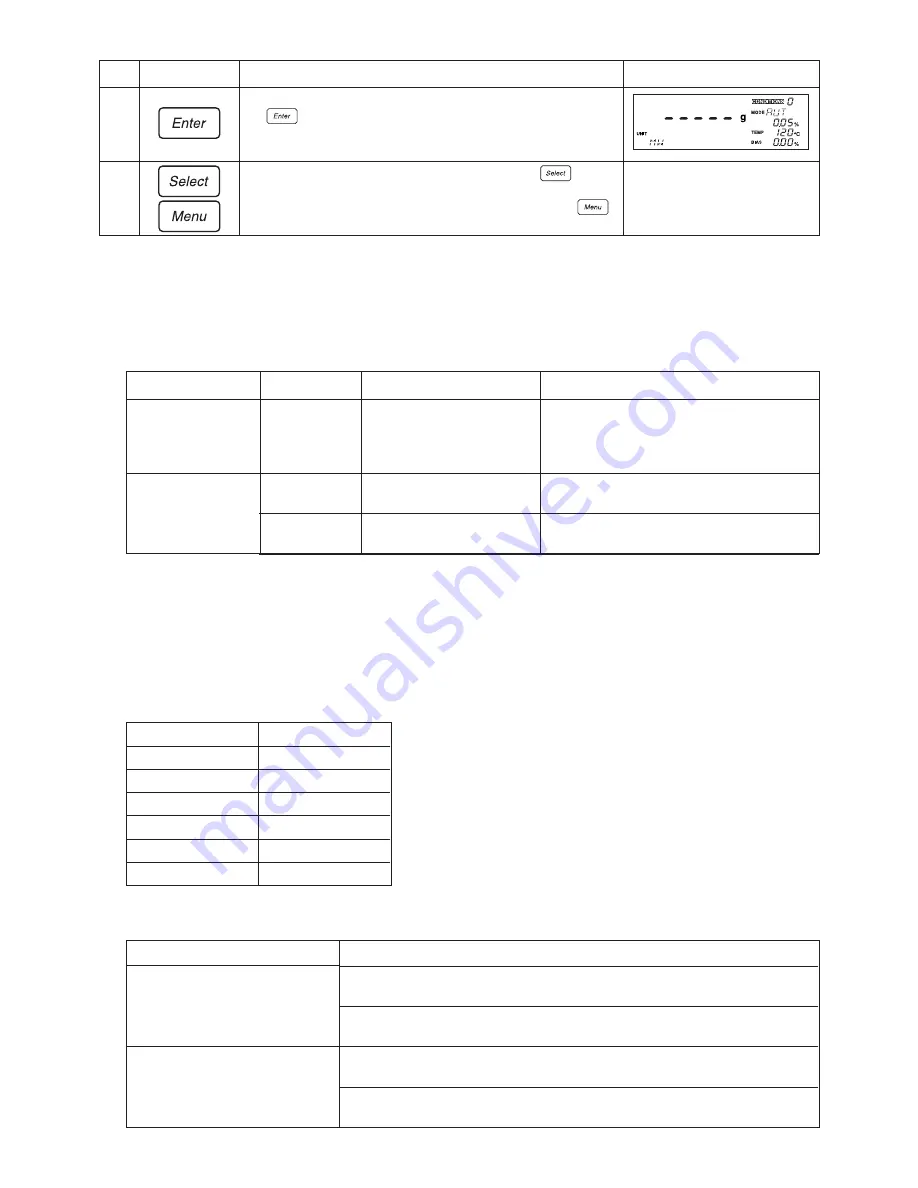
38
10-2-2 Specifying the type and format of output
The FD-720 may be connected to a separately sold printer or computer so that measurement data
can be output to the printer or computer.
1
There are three types of output formats or output destinations as shown in the table below.
Description
This is the setting which should be selected
when using the Data Logger software KDL-01
or some other software to output data through
the RS-232C interface.
This setting causes numeric output to be
printed to a separately-sold printer.
This setting causes graph output to be printed
to a separately-sold printer.
Output format
Numeric
Numeric
Graph
Menu display
PC
TBL
GRP
2
Any one of the six output intervals shown below may be selected to specify the frequency at which output is
to be generated.
The output interval specifies the amount of time which is allowed to elapse during measurement before the
next set of output is generated. When there is no need to view intermediate data from before the time when
the measurement is completed, ‘FIN’ may be selected so that only the final results are output.
*
‘FIN’ should never be selected when graph output has been selected when operating in comparative measuring
mode as that would result in no predicted measurements being output.
Output interval
Menu display
Every 30 seconds
30S
Every minute
1M
Every 2 minutes
2M
Every 5 minutes
5M
Every 10 minutes
10M
Final results only
FIN
3
When graph output has been selected, it is possible to specify the maximum and minimum values of the
range of values to be measured in 5-percent increments.
Range of values to be measured
Minimum: From 0 to (Maximum –5%) (Specified in 5-percent increments; may be
set to any value from 0~95%.)
Maximum: From (M5%) to 100 (Specified in 5-percent increments; may
be set to any value from 5~100%.)
Minimum: From 0 to (Maximum –5%) (Specified in 5-percent increments; may be
set to any value from 0~495%.)
Maximum: From (M5%) to 500 (Specified in 5-percent increments; may
be set to any value from 5~500%.)
Output destination
Computer
Printer
Measurement base
Wet base (%), Solid (%)
Dry base (%)
Key(s) used
Operating instructions
When the desired minimum units of display begins flashing, press
the
key. The minimum unit of display will then have been
set and control will return to procedure
2
.
If you wish to specify other menu settings, press the
key to
select the desired menu item.
If you wish to exit from specifying menu settings, press the
key.
Step
7
8
Display
Summary of Contents for FD-720
Page 1: ...Infrared Moisture Determination Balance FD 720 Operating Manual ...
Page 2: ......
Page 66: ......
Page 67: ......
Page 68: ...0706 PA 0201 200 ...