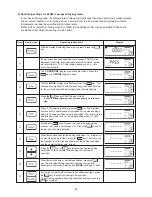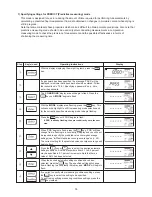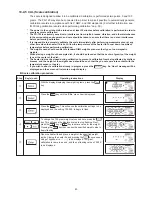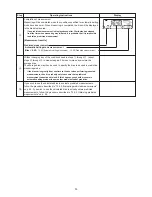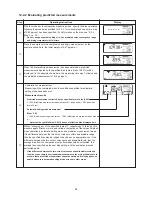42
10-2-4 Setting the date and time
This section describes how to set the date and time. Note that while the internal clock is already
set at the time of shipment, the following procedure should be used whenever resetting the clock.
Also note that the date and time of measurement are output whenever measurement data is
output to a printer or computer.
How to set the date
Key(s) used
Operating instructions
With the display displaying the weight in grams, press the
key.
Press the
key until the ‘DATE’ menu item is displayed.
Press the
key. This will cause the highlight to shift to the output DATE
format and the currently selected output format to be displayed.
*
The output format will be displayed in the order ‘YMD’ (year, month, day, and
time), ‘MDY’ (month, day, year, and time), and ‘DMY’ (day, month, year, and
time).
Press the
key until the desired output format is displayed. Each time
the
key is pressed the display will change from ‘YMD’ to ‘MDY’ to
‘DMY’ and back to ‘YMD’ again.
*
Note that while we describe the procedure to be followed when specifying
dates in ‘YMD’ format, the order in which settings are specified in steps
5
through
7
differ depending on the format selected.
When the desired output format has been displayed, press the
key.
This will cause the highlight to shift to the specification of the date and the 2-
digit value for the currently specified year to begin to flash. Press the
key or
key to select the correct 2-digit year.
Pressing the
key causes the specified year to be set and the highlight
to shift to the specification of the 2-digit value for the current month. Press the
key or
key to select the correct 2-digit month.
Pressing the
key causes the specified month to be set and the
highlight to shift to the specification of the 2-digit value for the current day.
Press the
key or
key to select the correct 2-digit day.
Pressing the
key causes the specified day to be set and the highlight
to shift to the specification of the 2-digit value for the hour portion of the
current time. Press the
key or
key to select the correct 2-digit
hour.
Pressing the
key causes the specified hour to be set and the highlight
to shift to the specification of the 2-digit value for the minutes portion of the
current time. Press the
key or
key to select the correct 2-digit
minutes setting.
Pressing the
key causes the specified minutes selection to be set and
only ‘DATE’ to be displayed. (The clock will start counting from 0 seconds the
moment the
key is pressed.)
If you wish to specify other measuring conditions settings, press the
key to select the setting to be specified.
To exit from specifying measuring conditions settings, press the
key
instead.
Display
Step
1
2
3
4
5
6
7
8
9
0
!
Summary of Contents for FD-720
Page 1: ...Infrared Moisture Determination Balance FD 720 Operating Manual ...
Page 2: ......
Page 66: ......
Page 67: ......
Page 68: ...0706 PA 0201 200 ...