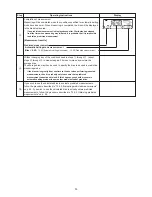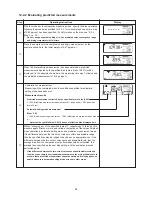61
14-2 Setting Up and Transmitting Data
14-2-1 Connecting the RS-232C cable
With the power to the FD-720 and the computer both turned off, connect the RS-232C cable.
Insert the connector at the end of the RS-232C cable into the RS-232C port located at the rear of
the FD-720 and then tighten the screws located at both sides of the cable connector. Follow the
same procedure to insert the RS-232C cable into the RS-232C port of the computer. If the FD-720
has been moved, check to make sure that the FD-720 is level and, if not readjust until it is level.
(See “6. Assembly and Installation of Main Unit” on p. 14 for instructions.)
14-2-2 FD-720 settings
Turn on the power to the FD-720 and set the measurement data output destination to ‘PC’. (See
“10-2-2 Specifying the type and format of output” on p. 38 for instructions.)
14-2-3 Starting up the computer
Turn on the power to the computer and, when Windows has started, start the Data Logger soft-
ware KDL-01 or whatever software is to be used to read in data from the RS-232C interface.
* For instructions on how to use your computer, operating system (Microsoft Windows), or software
being used, see the user manuals provided with your computer, operating system, or software.
* The Microsoft Windows name and logo are the trademarks and registered trademarks of the Microsoft
Corporation in the United States and other countries.
Summary of Contents for FD-720
Page 1: ...Infrared Moisture Determination Balance FD 720 Operating Manual ...
Page 2: ......
Page 66: ......
Page 67: ......
Page 68: ...0706 PA 0201 200 ...