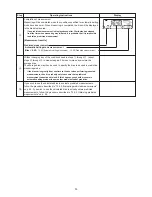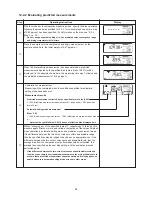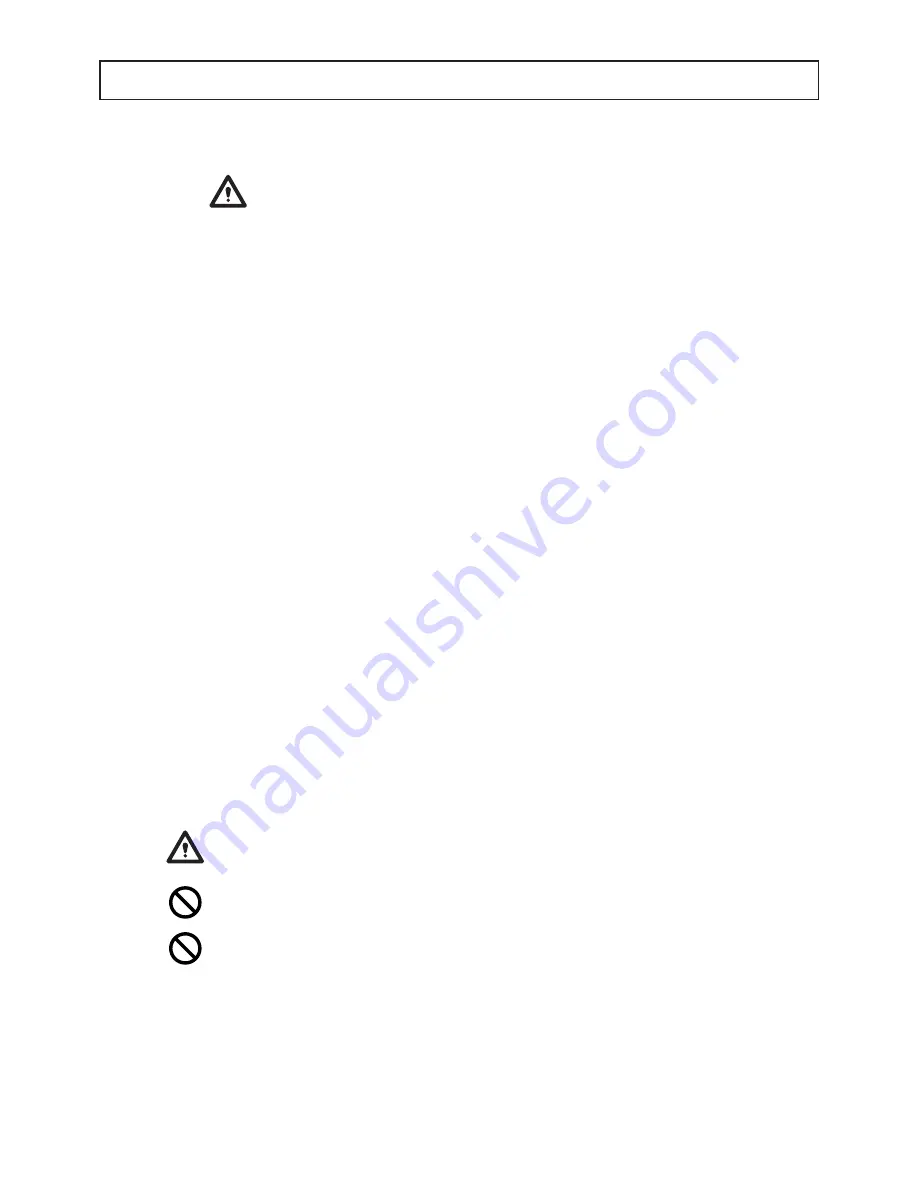
64
15. Maintenance
15-1 Performing Maintenance
Always be sure to remove the plug from its socket before performing maintenance.
1
Removing parts and components
Remove the sample dish first, followed by the sample dish handler, sample dish tray, and wind
shield in order.
2
Installing parts and components
See “6. Assembly and Installation of Main Unit” on p. 14 for instructions on how to install parts and
components.
3
Remove any traces of spillage or soiling from samples.
4
Maintenance of the main unit
Use a soft, dry cloth to wipe away any dirt or soil.
Avoid applying strong pressure when wiping, even if you find dirt or soiling difficult to remove.
If you find it particularly difficult to remove dirt or soiling, wet a cloth in water, or in water with a
small amount of neutral detergent, wring the cloth thoroughly, and wipe. Next, rinse the cloth in
water and wring it out to remove any detergent, and wipe again, then allow to dry.
5
Maintenance of parts and accessories
Remove the spoon, spatula, sample dish, and wind shield from the main unit, and wash in
water with a soft sponge.
Reattach to the main unit and wait until completely dry before using the unit again.
* When using detergents, be sure to follow the instructions provided with the detergent in
question.
* Never use paint thinner, benzene, or any volatile cleaning agents, or any abrasive cleansers or
polishes.
* Never use wire brushes or other hard cleaning tools.
Warning
Caution
Summary of Contents for FD-720
Page 1: ...Infrared Moisture Determination Balance FD 720 Operating Manual ...
Page 2: ......
Page 66: ......
Page 67: ......
Page 68: ...0706 PA 0201 200 ...