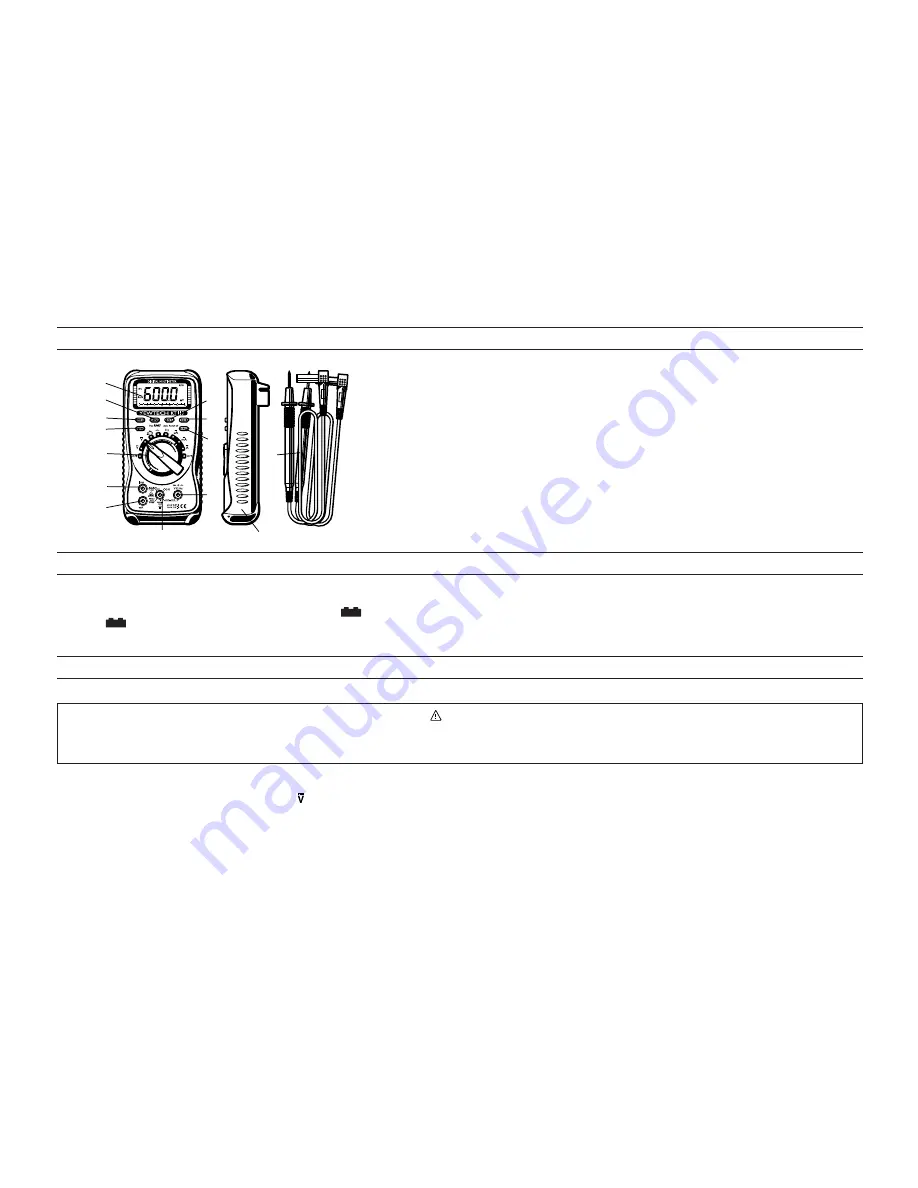
― 5 ―
5. Preparation
5-1
Checking Battery Voltage
Set the Function Selector Switch to other positions except the OFF position.
Battery Voltage is enough if indication is clear and
symbol is not indicated in this bout.
If
symbol is indicated or no indication on the display, follow to the Battery.
Replacement procedures shown in section 9 in this document and replace with new batteries.
6. Measurements
6-1 Voltage Measurement (DCV, ACV)
DANGER
● To avoid the danger of getting electrical shock, never make measurement on a circuit over 600V AC/DC. (electrical potential to ground 300V AC/DC)
● Do not operate the Function Selector Switch during measurement.
● Do not make measurement when opening the battery cover and the instrument case.
6-1-1 DC Voltage Measurement (DCV)
(1) Insert the black test lead plug into the COM terminal and the red test lead plug into the VΩHz terminal.
(2) Set the Function Selector Switch to " " position.(Then, "DC" , "Auto", and "mV" symbols are indicated on the display.)
(3) Connect the black test lead to the negative side of the circuit under the test and the red test lead to the positive side of the circuit, then the measured value
is indicated on the display. If you connect the test leads the other way, "ー" symbol is indicated on the display.
6-1-2 AC Voltage Measurement (ACV)
(1) Insert the black test lead plug into the COM terminal and the red test lead plug into the VΩHz terminal.
+−
+−
①
③
④
⑤
②
⑪
⑫
⑩
⑨
⑧
⑦
⑬
⑭
⑥
①Function Selector Switch
②Display
③MIN/MAX Key
④SELECT Key
⑤RANGE Key
⑥REL Key
⑦HOLD Key
⑧Hz/DUTY Key
⑨Measuring terminal (V/Ω/Hz)
⑩Measuring terminal (COM)
⑪Measuring terminal (10A)
⑫Measuring terminal (mA)
⑬Test Leads
⑭Holster
4. Instrument Layout































