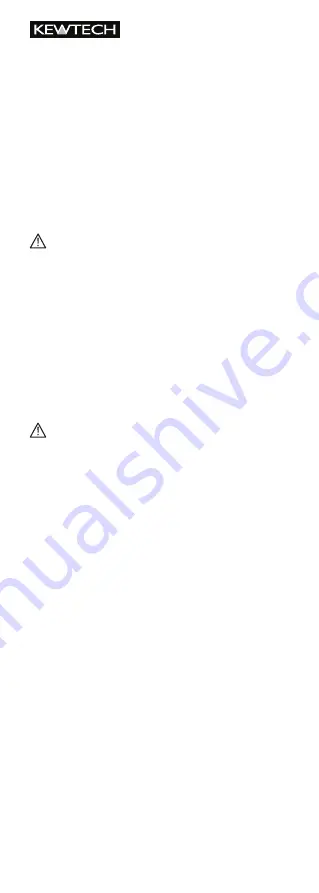
8.0 BATTERY REPLACEMENT
Remove the probes from any testing point, when
opening the battery case. Batteries are dead when
the continuity test with both the test probes
connected cannot be done anymore and the low
battery symbol is shown in the LCD.
Follow the procedure below and replace batteries
with new ones (type IEC LR03 1.5
V).
• Unscrew the battery door
• Pull out the battery door and replace the batteries.
Insert new batteries according to the engraving on
the battery door.
• Re-assemble battery door.
Confirm that the battery door case is properly
locked prior to measurements.
• After pressing the Torch Light push button for
more than 2 seconds, the data hold function is
activated and replies with a short sound. The
LCD screen shows “the last measured value” and
the symbol “HOLD”. The hold function can be
deactivated manually by pressing the Torch Light
push button again. Function deactivation will be
announced with a short sound.






























