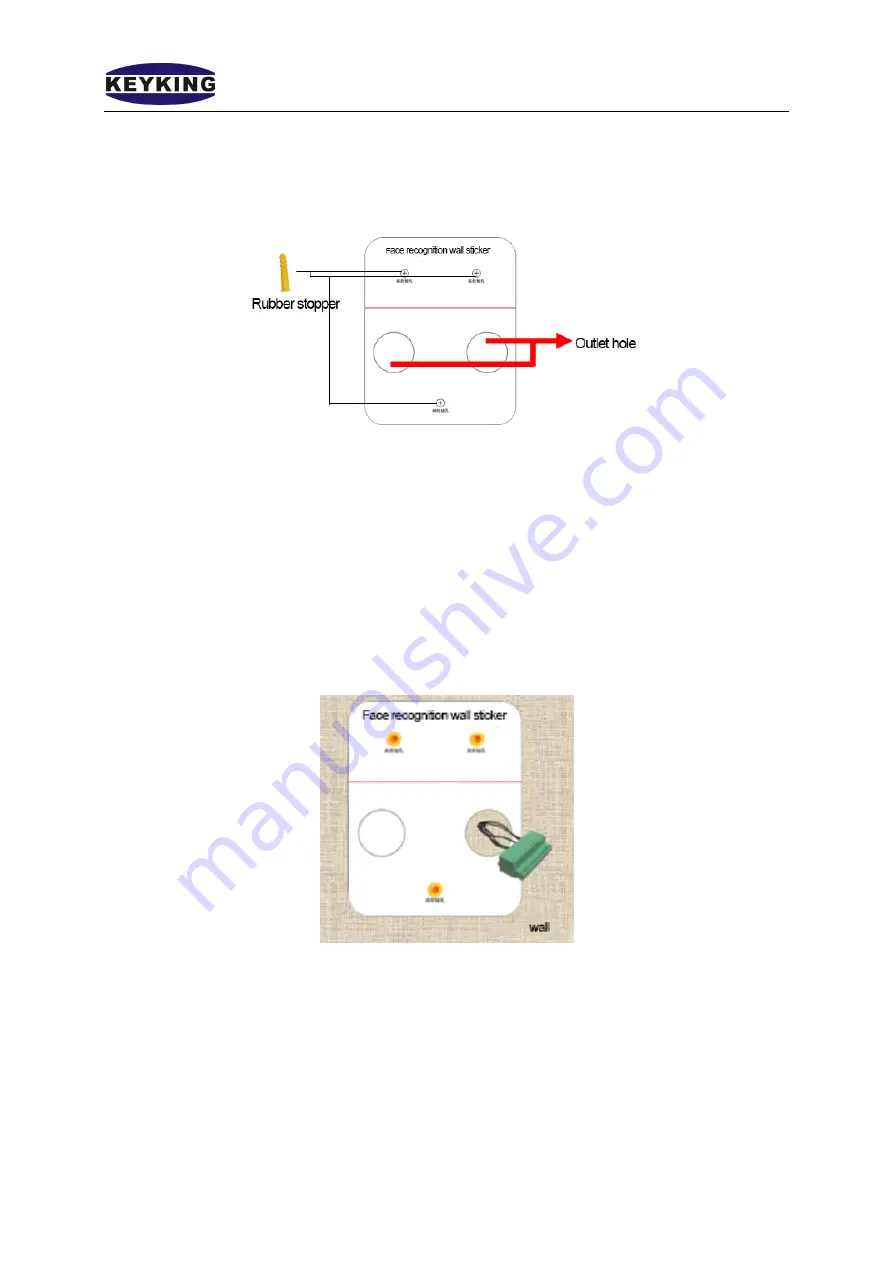
NF4027P Facial recognition user manual V1.00
13
/
34
4.
According to the mounting position of the bracket, insert the green plug of the
connected cable out of the outlet hole. If you need to reset the cable and HDMI cable,
please pass it out from the outlet hole at this step.
5.
Move the bracket so that the three holes on the bracket align with the holes on the wall,
and then secure the bracket to the wall with the self-tapping screws in the accessory.
Summary of Contents for NF4027P
Page 4: ...NF4027P Facial recognition user manual V1 00 4 34...
Page 9: ...NF4027P Facial recognition user manual V1 00 9 34 1 6 Dimensions...
Page 15: ...NF4027P Facial recognition user manual V1 00 15 34...
Page 28: ...NF4027P Facial recognition user manual V1 00 28 34 After the device goes online...
Page 31: ...NF4027P Facial recognition user manual V1 00 31 34 in Access Level tick the security groups...
Page 33: ...NF4027P Facial recognition user manual V1 00 33 34...













































