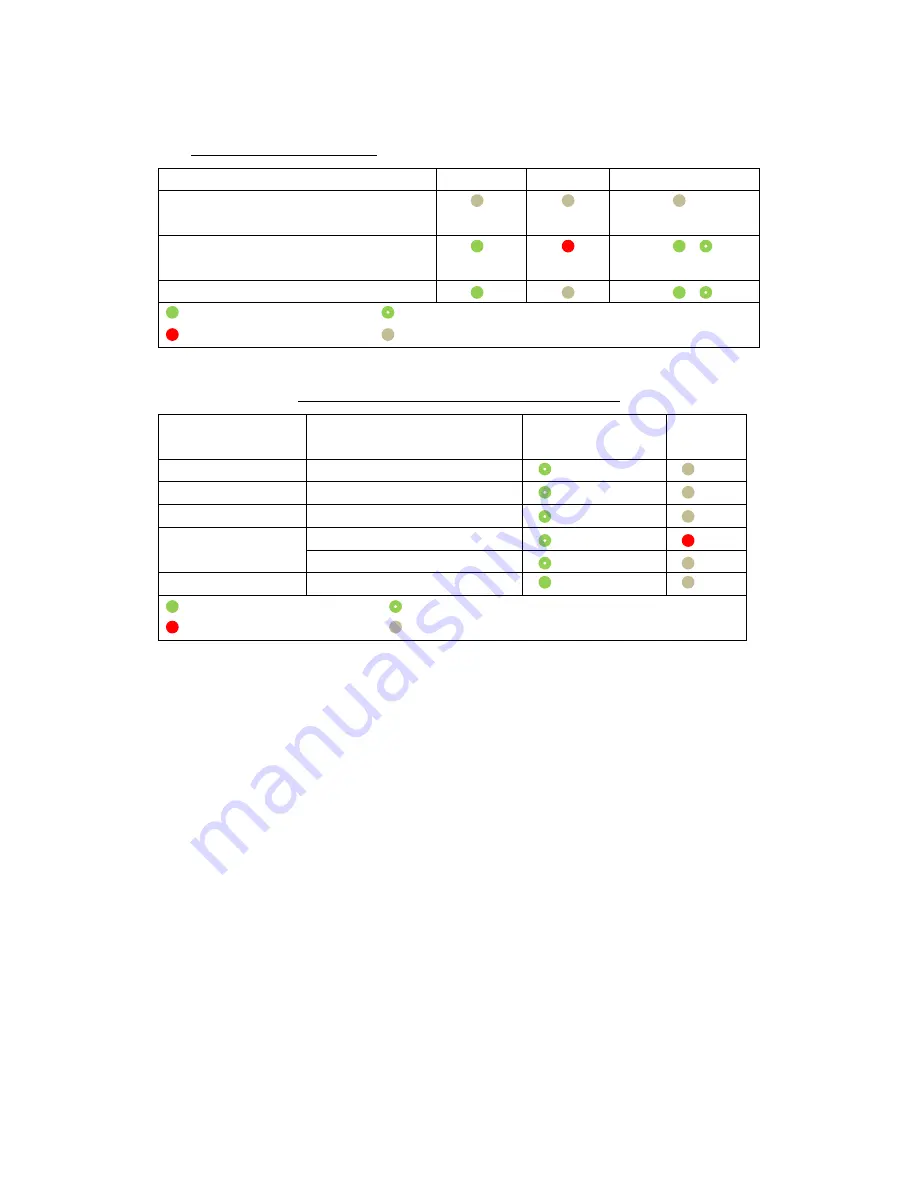
for reference about the indicator lights and charge cycles.
Status Indicator Lights:
The following chart explains indicator light operation:
Charger State
Power Lamp Error Lamp Charging stage Lamp
Something is wrong with the power input
(check your connections and the plug)
Something is wrong with the charger,
battery or an improper connection.
/
Normal
/
--- Lamp is lit with steady light --- Lamp is lit with flashing light
--- Lamp is lit with steady light --- Lamp is off
5-Step charging process Indicator Lights
Charging Stage
Increasing Voltage to
Charging stage Lamp Error
Lamp
Step1 DESULFATION
7V-11.5V
0.2s on, 0.2s off
Step 2 BULK
11.5V-14.4V
0.5s on, 0.5s off
Step 3 ABSORPTION
14.4V
0.5s on, 0.5s off
Step 4 ANALYSE (This
step is 3 minutes)
The voltage is lower than 12V
0.5s on, 0.5s off
The voltage is higher than 12V
0.5s on, 0.5s off
Step 5 FLOAT
13.6V (The charging is complete)
--- Lamp is lit with steady light --- Lamp is lit with flashing light
--- Lamp is lit with steady light --- Lamp is off
Stop charging
To stop charging at any time, disconnect the plug from the wall socket.
If the charger is left connected to the battery while not plugged into the wall it will not consume
the battery power.
Resume charging
Sometimes, charging can be interrupted for numerous external reasons (power outage,
mistakenly unplugged, lost battery connection, etc…) The charger will restart a new charging
cycle when the power supply is restored.
Complete charging
When the battery is fully charged, the charging stage lamps are lit.
If the voltage drops below 13.6V, the charger will automatically restart a new charging cycle.


























