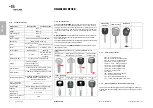ENGL
ISH
Copyright by Keyline - Italy
NINJA LASER
Man. cod. B409927FG
Keyline S.p.A.
7
START UP
4Start up
4.1.0
Notice for machine use
In order for the machine to function under optimum conditions and in
complete safety at all times:
• Keep the power cable away from sources of heat, humidity,
oil, water and sharp objects.
• Keep cutting tools sharpened and clean at all times to en-
sure better and safer performance.
• Do not expose the machine to inclement weather.
• Disconnect the machines power cable before any mainte-
nance, repairs and whenever the machine is not used for a
lengthy period of time.
• Use only original spare parts.
4.1.1
Preliminary controls and setup
Before proceeding with the start up of the machine the oper-
ator must:
• Check to make sure the power cable is correctly connected
to the machine.
• Perform a general visual inspection of the machine to en-
sure that no components have been removed or modified.
4.2.0
How to use the flat keys jaw
The duplicator NINJA LASER
has a
four sided rotating jaw. This charac-
teristic allows for gripping of differ-
ent keys with the same jaw.
The jaw is made up of two clamps
(lower and upper) that are symmet-
rically constraining and sliding as
well as orientable on 4 sides (A, B, C,
D).
1.Knob for opening / closing
2.Lower / upper clamps
3.Gauge
Use side A
with the flat clamp for keys with single bitting with a cut-
ting depth of more than 4 mm, for keys with a symmetric Z profile and
for cross keys (excluding those that are Y shaped).
Use side B
with the flat clamp for keys with a cutting depth of less
than 4 mm and up to a minimum of 3mm.
Use side C
with the lower clamp with tooth for keys with double
bitting with right hand profile and
side D
with the upper clamp
with tooth for keys with double coding with left side profile.
4.3.0
Flat key positioning
• Introduce the original key in the jaw (1).
• Extract the tracer point (2) to decode the key.
Note:
Lift the gauge (3) until it is flush with the key stop (5).
• Use the knobs (4) to lock the key's position.
• Lower the protective eye guard and start the key reading
program from the console.
• When the reading is complete, lift the eye guard, release
the original key and remove it from the jaw (1), replacing it
with the key blank for duplication.
• Withdraw the tracer point (2) (otherwise, a warning shall be
displayed on screen).
• Lower the eye guard.
• Start the key cutting procedure.
1
2
3
1
2
4
3
5