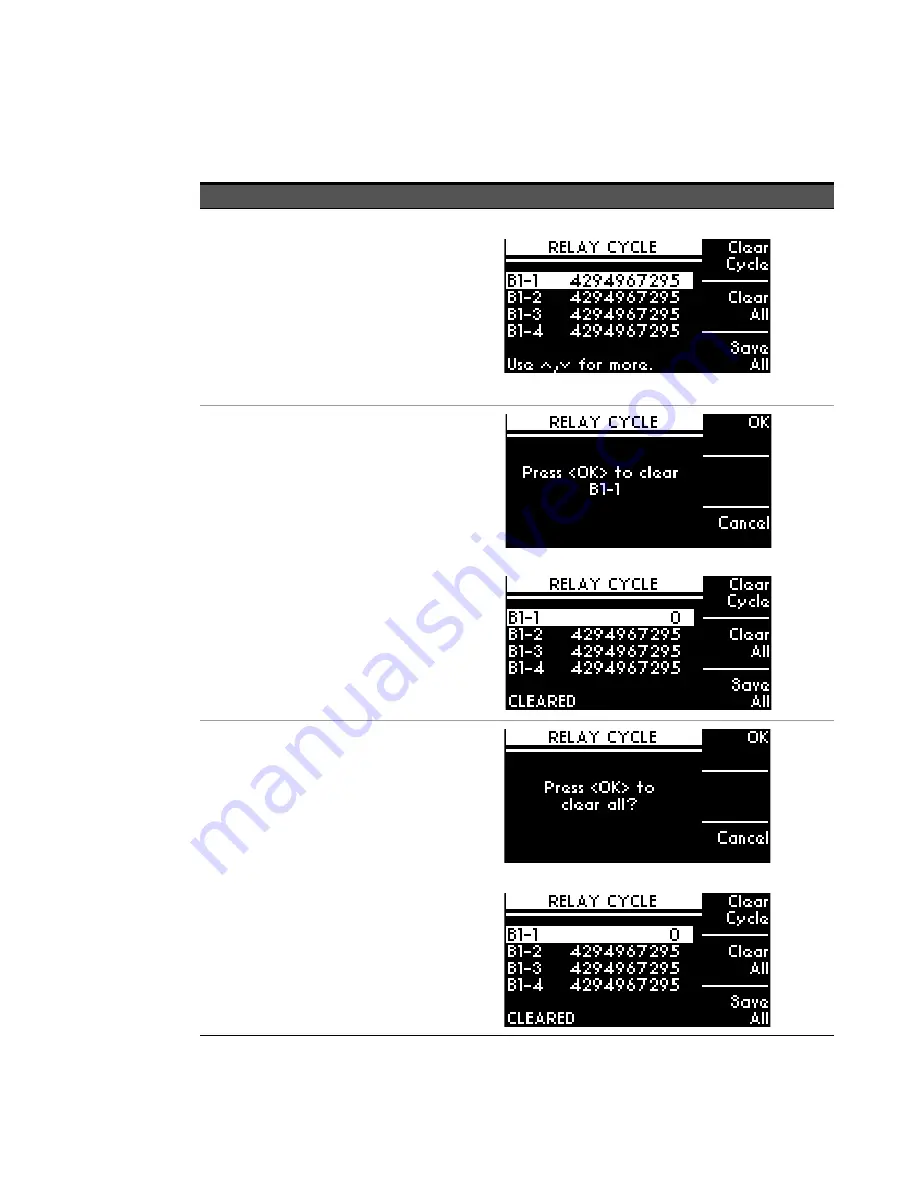
Local Operations
5
Keysight 11713D/E Operating and Service Manual
55
CYCLE menu
Function
Action
Illustration
Display number of
cycles of switching
path for each
channel
– 10 channels for
11713D
(CH1 to
CH9, CH0)
– 20 channels for
11713E
(B1-1 to
B1-10, B2-1 to
B2-10)
a
Navigate to the
CYCLE
icon using
the navigation keys.
b
Press
Menu/Enter
button when
CYCLE
icon is highlighted.
c
On display are number of relay
cycles for each channel.
d
Press
Menu/Enter
button again to
return to main menu.
Clear cycle for
selected channel(s)
a
Scroll to the desired bank-channel
(e.g. B1-1)
using the navigation
keys.
b
Press
Clear Cycle
.
c
On the next screen, press
OK
softkey to confirm decision or
press
Cancel
softkey to cancel.
d
.Note that relay cycle for B1-1 is 0
and below screen indicates
CLEARED
.
Clear cycle for all
channels
a
Press
Clear All
.
b
On the next screen, press
OK
softkey to confirm decision or
press
Cancel
softkey to cancel.
c
.Note that relay cycle for all
channels is 0.
Summary of Contents for 11713D
Page 1: ...Keysight 11713D E Attenuator Switch Driver Operating and Service Manual ...
Page 8: ...8 Keysight 11713D E Operating and Service Manual THIS PAGE HAS BEEN INTENTIONALLY LEFT BLANK ...
Page 12: ...12 Keysight 11713D E Operating and Service Manual THIS PAGE HAS BEEN INTENTIONALLY LEFT BLANK ...
Page 14: ...14 Keysight 11713D E Operating and Service Manual THIS PAGE HAS BEEN INTENTIONALLY LEFT BLANK ...
















































