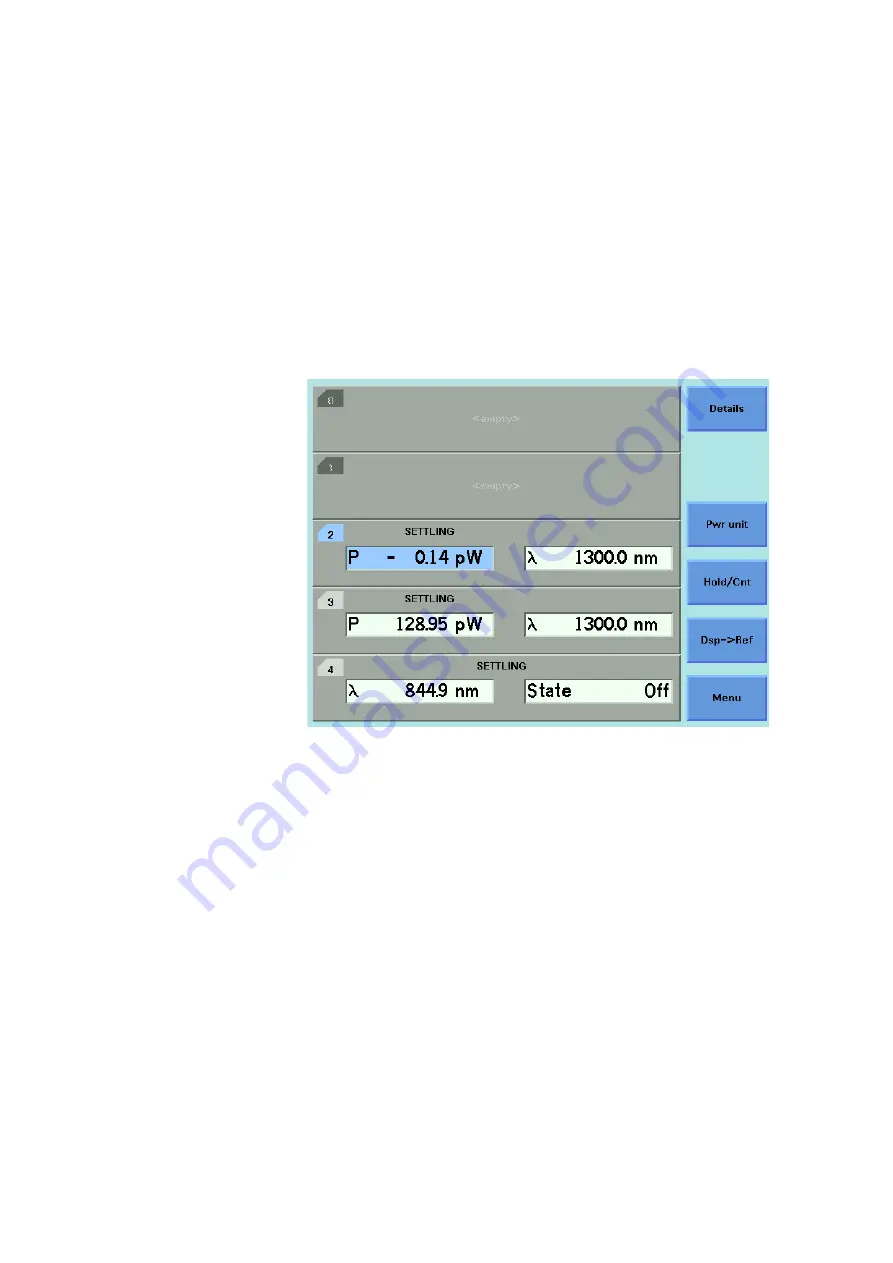
8163A/B, 8164A/B, 8166A/B User’s Guide
107
Power Measurement
3
To remove electrical offsets:
1 Make sure the optical input is not receiving any light. If the instrument
has just been switched on, wait until SETTLING is not displayed for the
module channel.
Figure 59
Module Channels that are Setting
2 Move to the Power Meter channel and press the [Menu] softkey.
3 Move to the
<Zero
> option to zero the current power measurement
channel or the <
Zero All
> option to zero all power measurement
channels. You will see the screen shown in
on page -108, this
appears for around 30 seconds while zeroing is performed.
Summary of Contents for 8163A
Page 17: ......
Page 86: ...8163A B 8164A B 8166A B User s Guide 85 Additional Information 2 Figure 47 MAC Address...
Page 99: ......
Page 133: ......
Page 213: ......
Page 298: ...8163A B 8164A B 8166A B User s Guide 297 Applications 10 Figure 183 Low Dynamic Range...
Page 310: ...8163A B 8164A B 8166A B User s Guide 309 Applications 10 Figure 190 Printed Results...
Page 313: ......
Page 345: ......
Page 453: ......
















































