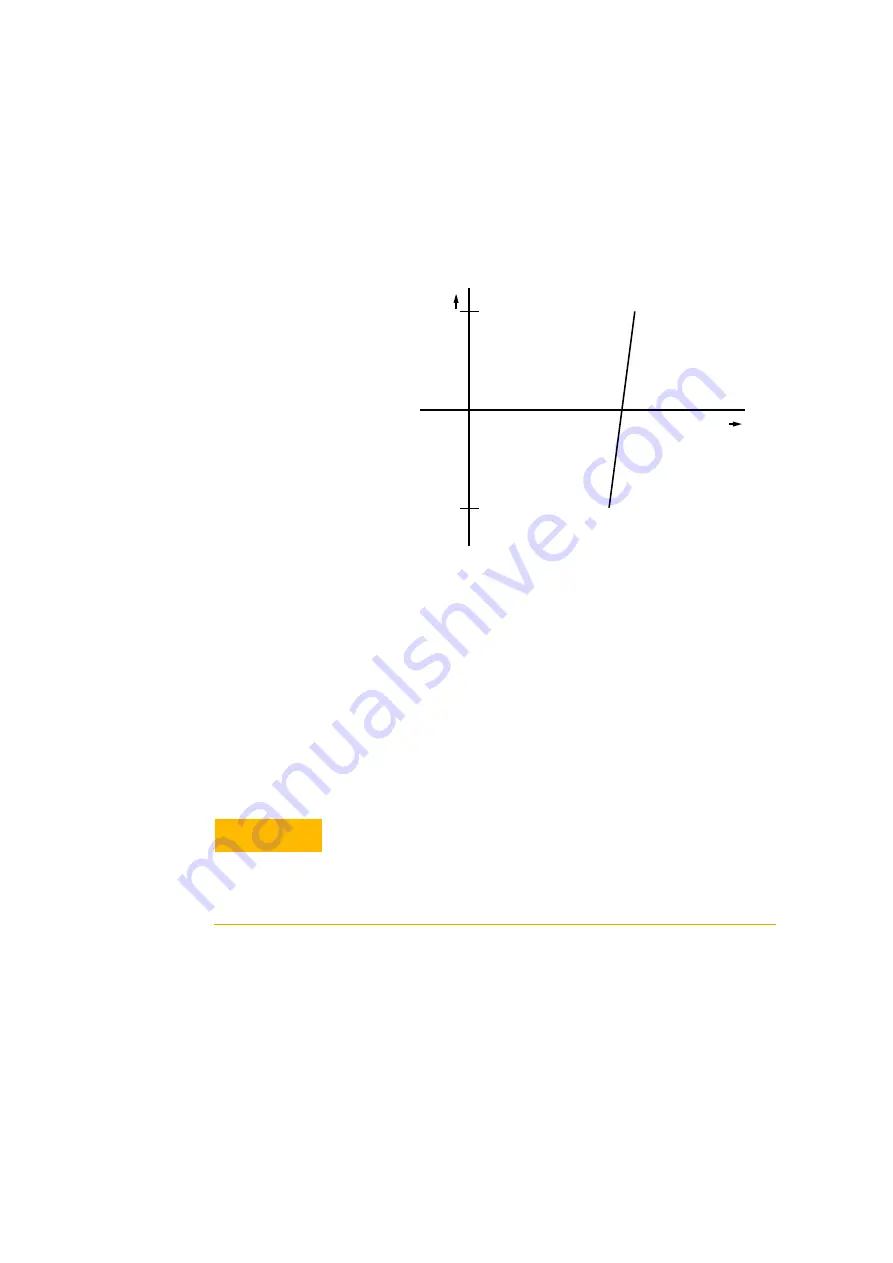
8163A/B, 8164A/B, 8166A/B User’s Guide
159
Tunable Lasers
5
Figure 92
Wavelength Locking
To enable wavelength locking:
1 Move to the Tunable Laser channel and press [Details].
2 Move to <
Mod
Src
> and press
Enter
.
3 Move to <
Wavel
.
Locking
>, by using the cursor key, and press
Enter.
The text
λ
Lock
appears in the Tunable Laser channel.
External Digital Modulation using Input Trigger Connector
External digital modulation uses a TTL-level signal. Apply this signal to the
Input Trigger connector on the rear panel of your mainframe. For
information on external digital modulation, see
l
V
+5 V
-5 V
CAUTION
A maximum of 5 V can be applied as an external voltage to the Input
Trigger connector.
Take care not to use the Trigger Output connector or the Remote
Interlock connector for modulation. Do not apply an external voltage to
these connectors.
Summary of Contents for 8163A
Page 17: ......
Page 86: ...8163A B 8164A B 8166A B User s Guide 85 Additional Information 2 Figure 47 MAC Address...
Page 99: ......
Page 133: ......
Page 213: ......
Page 298: ...8163A B 8164A B 8166A B User s Guide 297 Applications 10 Figure 183 Low Dynamic Range...
Page 310: ...8163A B 8164A B 8166A B User s Guide 309 Applications 10 Figure 190 Printed Results...
Page 313: ......
Page 345: ......
Page 453: ......
















































