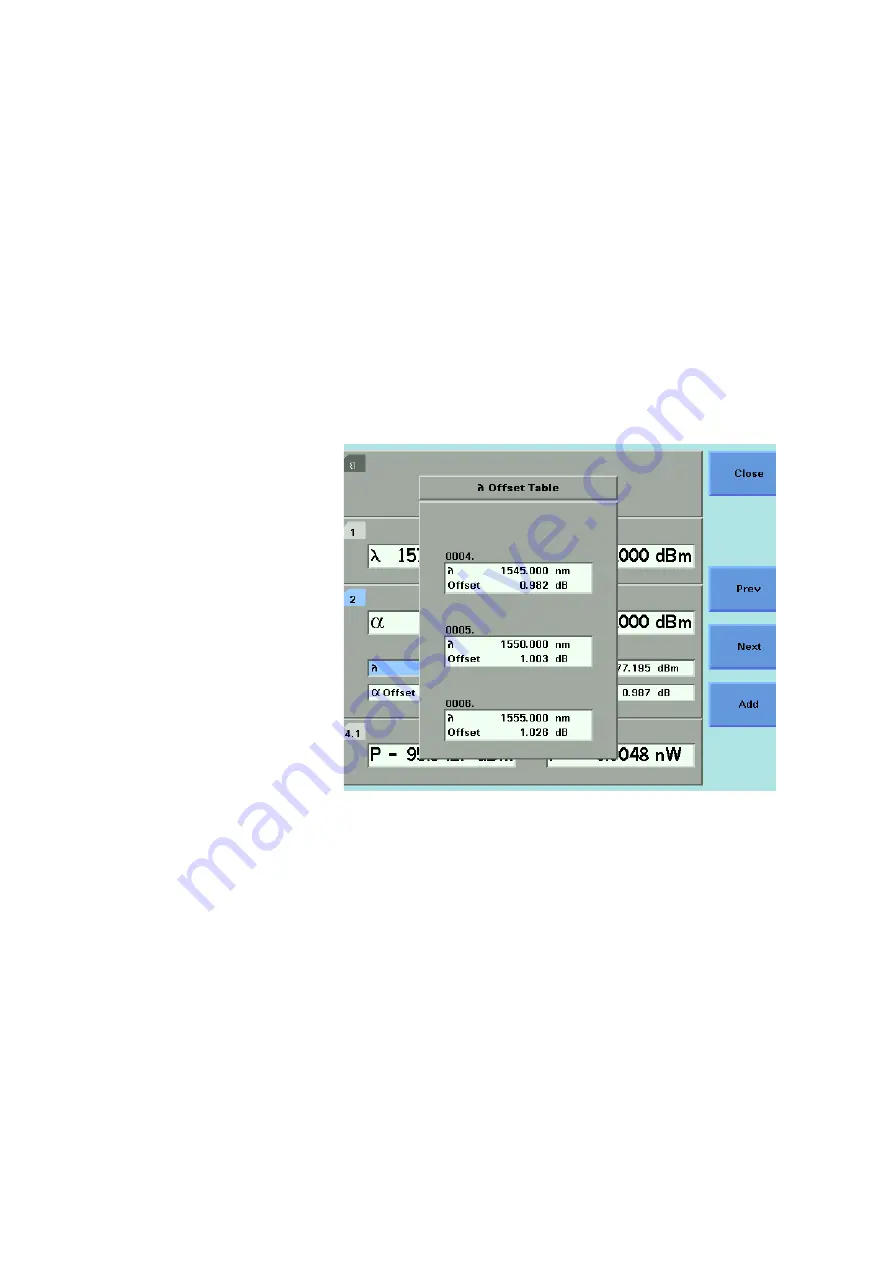
230
8163A/B, 8164A/B, 8166A/B User’s Guide
8
Setting Attenuation and/or Power Levels
You cannot edit the
λ
Offset Table if the Offset (
λ
) function is on.
3 Press the [Table] softkey (or select the Menu item <
Offset Table
>)
•
For an 8164A/B mainframe, the first three
λ
Offset Table entries are
displayed.
•
For an 8163A/B mainframe, or an 8166A/B mainframe, the first
λ
Offset Table entry is displayed.
If there are no entries, the message “Offset Table is Empty” is displayed.
Figure 139
The
λ
Offset Table
Figure 139shows the fourth, fifth and sixth entries in a
λ
Offset Table
displayed on an 8164A/B mainframe.
•
To display the previous three entries, press the [Prev] softkey.
•
To display the next three entries, press the [Next] softkey.
4 Press the [Add] softkey.
•
Enter the wavelength
λ.
•
Select, then enter the corresponding Offset
5 Press [OK] to store the result in the
λ
Offset Table.
Summary of Contents for 8163A
Page 17: ......
Page 86: ...8163A B 8164A B 8166A B User s Guide 85 Additional Information 2 Figure 47 MAC Address...
Page 99: ......
Page 133: ......
Page 213: ......
Page 298: ...8163A B 8164A B 8166A B User s Guide 297 Applications 10 Figure 183 Low Dynamic Range...
Page 310: ...8163A B 8164A B 8166A B User s Guide 309 Applications 10 Figure 190 Printed Results...
Page 313: ......
Page 345: ......
Page 453: ......
















































