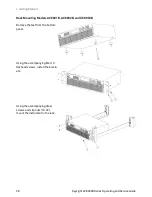Connecting the Power Cord
The power cord used with the product varies depending on the model. This product complies with IEC
Overvoltage Category II (energy-consuming equipment supplied from a fixed installation).
The AC6801B line cord has a molded plug on both ends.
The AC6802B is a single-phase, cord-connected device that requires a plug
and cord set.
The AC6802B line cord must have a plug on the utility side; you cannot hard
wire the instrument to the utility.
Possible Electric Shock
This product is an IEC Safety Class I equipment (equipment with a protective
conductor terminal). Be sure to ground (earth) the unit.
Connect the protective conductor terminal to earth ground.
AC6801B
Connect the power cord to the AC connector on the back of the instrument. Then connect the other
end to a properly grounded power outlet. You will use this plug to disconnect from mains power.
Use the supplied power cord to connect to the AC line. If the supplied power cord cannot be used due
to the rated voltage or the plug shape, have a qualified engineer replace it with an appropriate power
cord of length 3 m or less. If obtaining a power cord is difficult,
The power cord with a plug can be used to disconnect the instrument from the AC line in an
emergency. Connect the plug to an easily accessible power outlet so that the plug can be removed
from the outlet at any time. Be sure to allow enough space around the power outlet.
To connect the power cord:
1. Check that the AC power supply meets the instrument's nominal input rating, which is any nominal
voltage from 100 to 120 VAC or 200 to 240 VAC. The frequency is 50 or 60 Hz.
Large voltage distortion on the AC power line can lead to malfunction. Do not
connect the instrument to a generator or a similar device.
2. Check that the power switch is turned off.
3. Connect the power cord to the AC input receptacle on the rear panel.
4. Insert the power plug into an outlet.
1 Getting Started
28
Keysight AC6800B Series Operating and Service Guide
Summary of Contents for AC6801B
Page 1: ...Operating and Service Guide Keysight AC6800B Series Basic AC Sources...
Page 16: ...AC6802B 1 Getting Started 16 Keysight AC6800B Series Operating and Service Guide...
Page 17: ...AC6803B Keysight AC6800B Series Operating and Service Guide 17 1 Getting Started...
Page 18: ...AC6804B 1 Getting Started 18 Keysight AC6800B Series Operating and Service Guide...
Page 62: ......
Page 196: ...4 Calibration Verification and Service 196 Keysight AC6800B Series Operating and Service Guide...