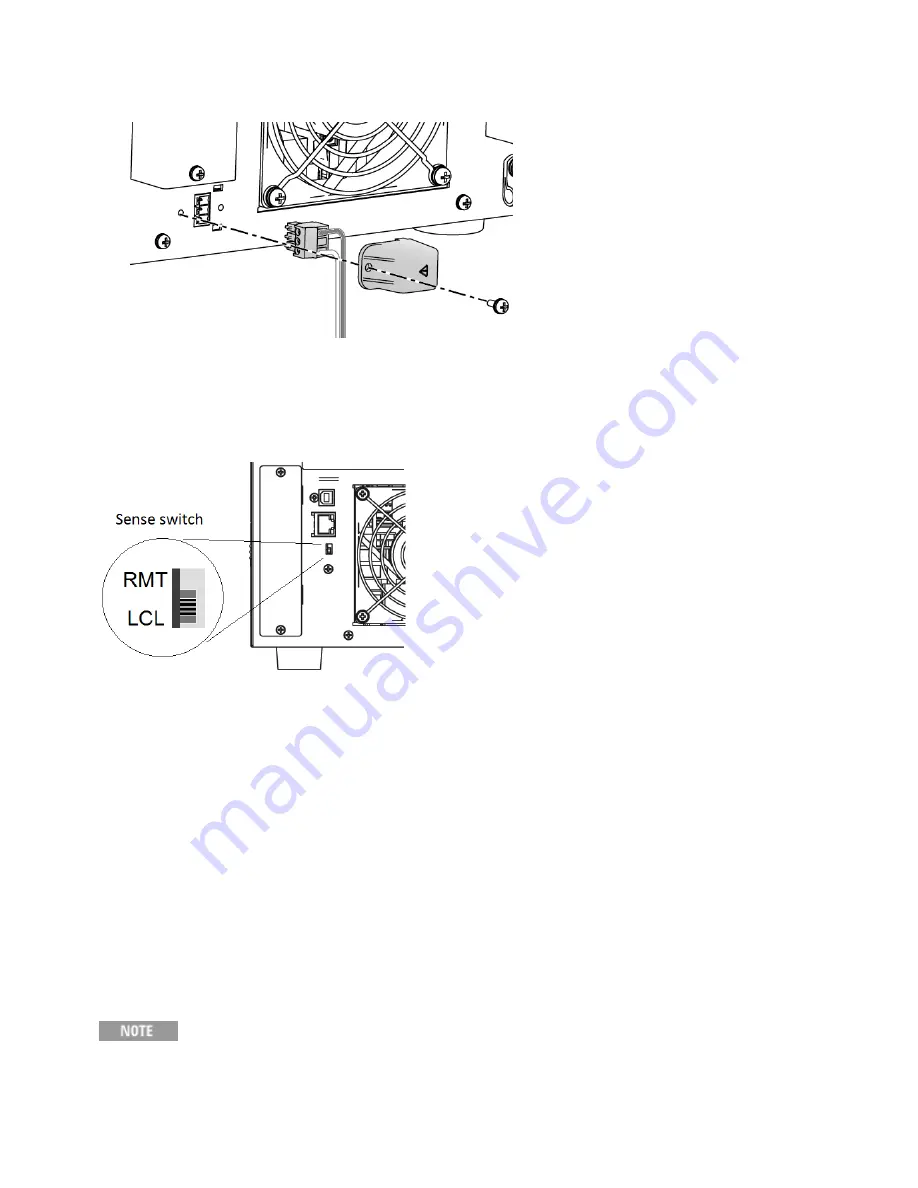
5.
Install the sense plug and the sense connector cover.
Remote Sense Operation
Turn the sensing function on and off using the SENSE switch located below the LAN connector on the
rear panel. Make sure the output is off when flipping the sense switch.
Flipping the SENSE switch up (RMT) turns the remote sense function on. Flipping it down (LCL) turns
remote sensing off. The above figure shows the remote sense function turned off.
The following sense fault will allow the unit to continue to operate, but the output voltage will
fluctuate by several volts.
l
When
the
sense
wires
come
loose
(open)
during
operation
The
following
sense
faults
will
trigger
a
sense
fault
protection
(SF)
on
the
front
panel
and
disable
the
output.
l
When
the
sense
wiring
is
reversed
at
the
load
l
When
the
sense
wires
are
shorted
together
l
When
both
sense
wires
are
connected
to
the
Line
at
the
load
l
When
both
sense
wires
are
connected
to
the
Neutral
at
the
load
l
When
the
voltage
drop
exceeds
1
Vrms
for
a
single
load
w
i
r
e
A local lockout (LLO) command sent via the remote interface disables the operation of the
sense switch. To enable the operation of the sense switch, Use a communication
command to clear the local lockout (LLO) command
1 Getting Started
56
Keysight AC6800B Series Operating and Service Guide
Summary of Contents for AC6801B
Page 1: ...Operating and Service Guide Keysight AC6800B Series Basic AC Sources...
Page 16: ...AC6802B 1 Getting Started 16 Keysight AC6800B Series Operating and Service Guide...
Page 17: ...AC6803B Keysight AC6800B Series Operating and Service Guide 17 1 Getting Started...
Page 18: ...AC6804B 1 Getting Started 18 Keysight AC6800B Series Operating and Service Guide...
Page 62: ......
Page 196: ...4 Calibration Verification and Service 196 Keysight AC6800B Series Operating and Service Guide...













































