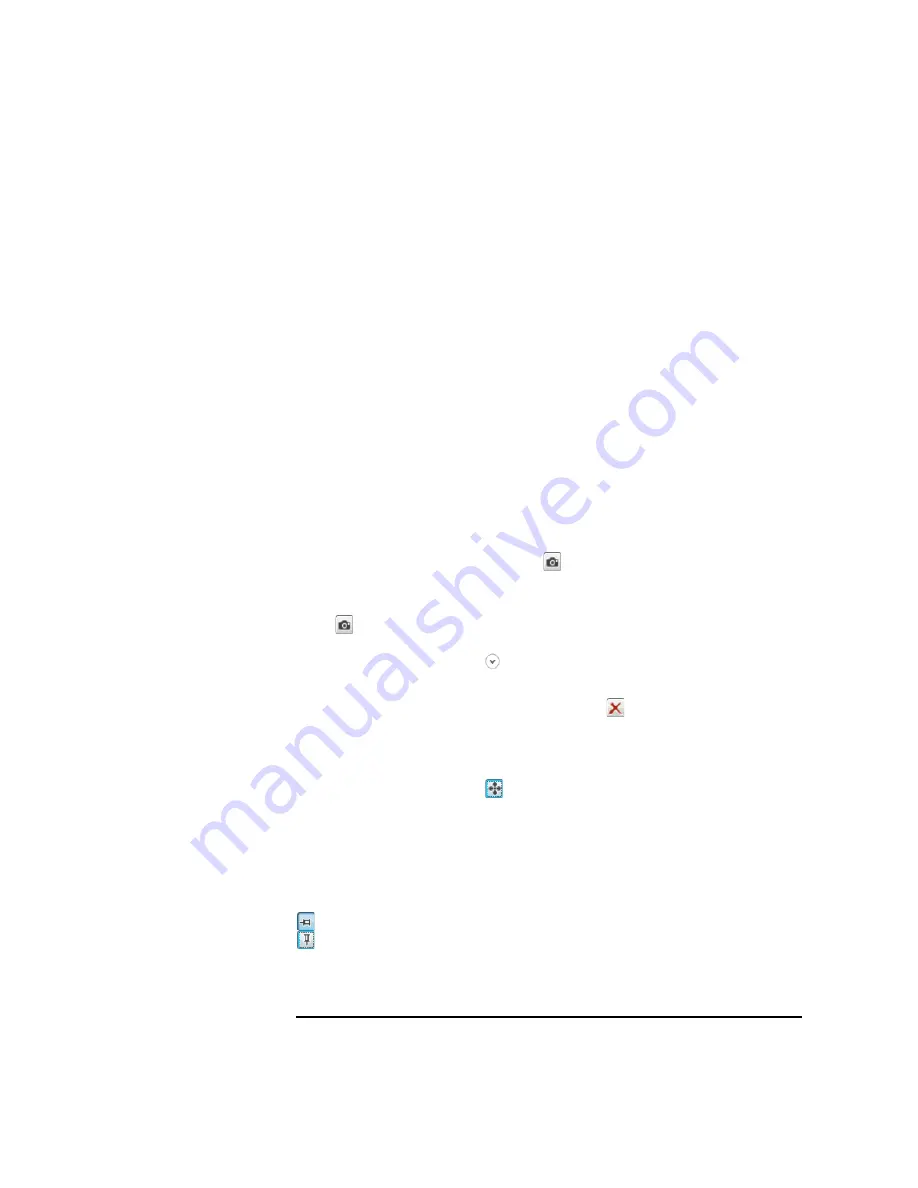
Keysight B1507A User’s Guide, Edition 1
4- 53
GUI Reference
I/V Measurement Software
The marker annotation on the graph has X-axis values for markers, and a difference
value (
) between the Marker B and A (B
A). And, each curve annotation has
Y-axis values and difference values (
) between the Marker B and A (B
A).
The Trace marker can read the characteristic value with tracing each characteristic
curve. It is useful when you want to read the characteristic value on double sweep
result.
The marker annotation on the graph has X-axis value for the marker. And, the traced
curve annotation has Y-axis value.
c. Curve
Representation
The curves can be represented as Line, Dot, or combination (Line & Dot). Select
any curve representation using the radio buttons shown in the bottom part of the
graph.
d. Reference
Traces
You can register the presently-displayed curves as reference traces to compare with
other measurement results on the graph. If you register them as reference traces, the
reference traces are displayed as break lines on the graph when you open other
measurement data files or execute the next measurement. To register as the
reference traces, click the Capture button
shown in the bottom part of the graph.
You can register a maximum of 10 reference traces. The measurement data files
registered as the reference traces are listed in the References field under the Capture
button
. You can show or hide the reference traces using the check boxes at the
head of the measurement data file names. The References field can be shown or
hidden by clicking the chevron
under the graph.
To remove unnecessary reference traces, select the measurement data file in the
References field, and then click the Remove button
.
The registration of the reference traces is cleared when you exit the I/V
measurement software.
e. Auto Scale
Clicking the Auto Scale button
fits the measurement data at that time in the
graph scale.
If the auto scale mode is selected by using the Scale mode button, the measurement
data is automatically fit according to the progress of the measurement.
If the fixed scale mode is selected by using the Scale mode button, the scale is fixed
until changing the scale manually or clicking the Auto Scale button.
: Scale mode button during selecting the auto scale mode.
: Scale mode button during selecting the fixed scale mode.
Summary of Contents for B1507A
Page 1: ...Keysight Technologies B1507A Power Device Capacitance Analyzer User s Guide...
Page 27: ...1 Introduction...
Page 59: ...2 Installation...
Page 79: ...3 How To Perform Measurement...
Page 109: ...4 GUI Reference...
Page 189: ......
















































