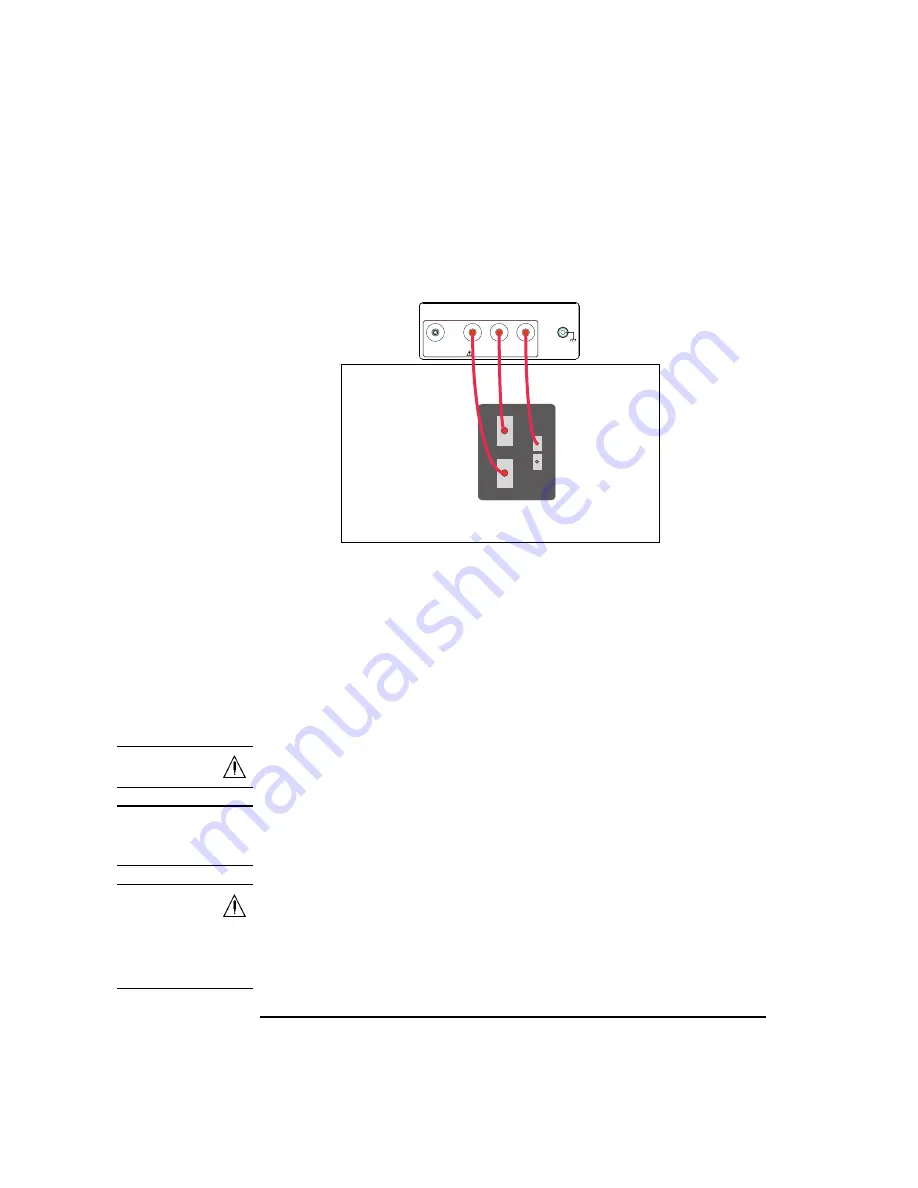
2- 18
Keysight B1507A User’s Guide, Edition 1
Installation
Connecting Accessories
Accessories for Connecting a DUT
Use the connection wire, clip, adapter, and so on to connect a device other than
3-pin inline package.
Requirements
•
Connection wire, clip, adapter, and so on. Use the furnished accessories.
•
DUT (other than 3-pin inline package device)
Procedure
1. Put your DUT on the DUT stage (silicon plate). The device size should be
smaller than approximately 280 mm (W)
140 mm (D)
100 mm (H).
2. Connect your DUT to the measurement terminals of the test fixture by using
connection wire, clip, adapter, and so on.
3. Close the fixture cover and perform measurement.
WARNING
Hazardous voltage, instrument maximum output voltage may appear at the
measurement terminals if the fixture cover is closed.
WARNING
Open the AC/DC Guard terminal to avoid electrical shock, instrument
damage, or DUT damage. Do not connect anything to this terminal which may
have the same potential as the Collector/Drain terminal.
WARNING
Make sure that the cover is closed properly before starting measurement. Do
not perform the measurement when a wire is protruding from the fixture cover.
Assurez-vous que le couvercle est fermé correctement avant de commencer la
mesure. Ne pas effectuer la mesure lorsqu’un câble dépasse du couvercle de
l'appareil.
Base Low is internally
connected to Emitter.
Base
Base
Emitter
Low
High
Collector
AC/DC Guard
Emitter/Source
Collector/Drain
Base/Gate
±3 kV
&
Max
Summary of Contents for B1507A
Page 1: ...Keysight Technologies B1507A Power Device Capacitance Analyzer User s Guide...
Page 27: ...1 Introduction...
Page 59: ...2 Installation...
Page 79: ...3 How To Perform Measurement...
Page 109: ...4 GUI Reference...
Page 189: ......
















































