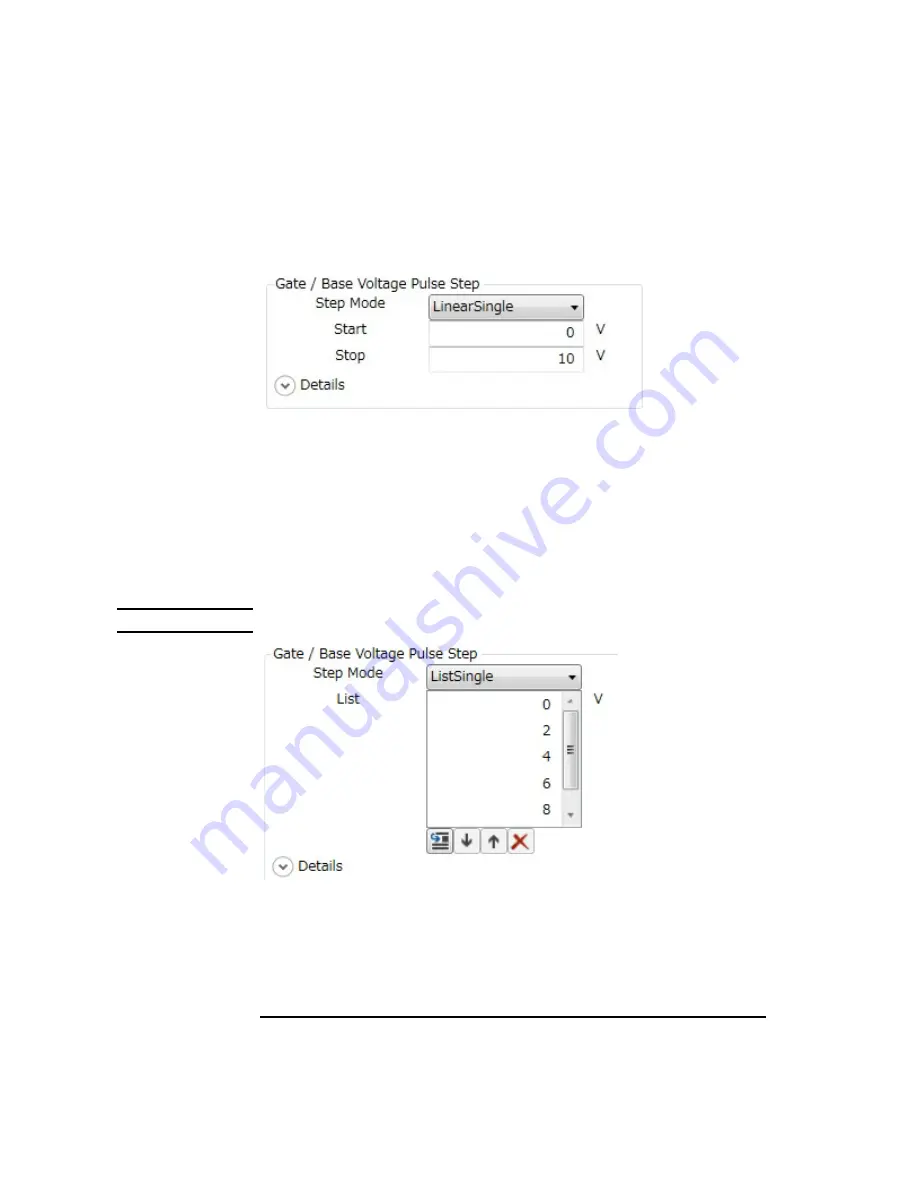
3- 12
Keysight B1507A User’s Guide, Edition 1
How To Perform Measurement
How To Perform I/V Measurement
Step 3.
Enter or select the setup conditions for the gate of MOSFET in Gate/Base Voltage
Pulse Step at the center of Setup area.
•
Selecting Step Mode
From the Step Mode drop-down list, select a step mode of pulse voltage output.
LinearSingle
Outputs voltage level changes from the Start value to the
Stop value at equal intervals.
ListSingle
Specify the output voltages of each step in the List.
Each step voltage in the List will be output in order from top
to bottom.
NOTE
This example selects the ListSingle.
•
To change step values
Click the value in the List and you can change it to new value.
•
To insert new step value
Summary of Contents for B1507A
Page 1: ...Keysight Technologies B1507A Power Device Capacitance Analyzer User s Guide...
Page 27: ...1 Introduction...
Page 59: ...2 Installation...
Page 79: ...3 How To Perform Measurement...
Page 109: ...4 GUI Reference...
Page 189: ......
















































