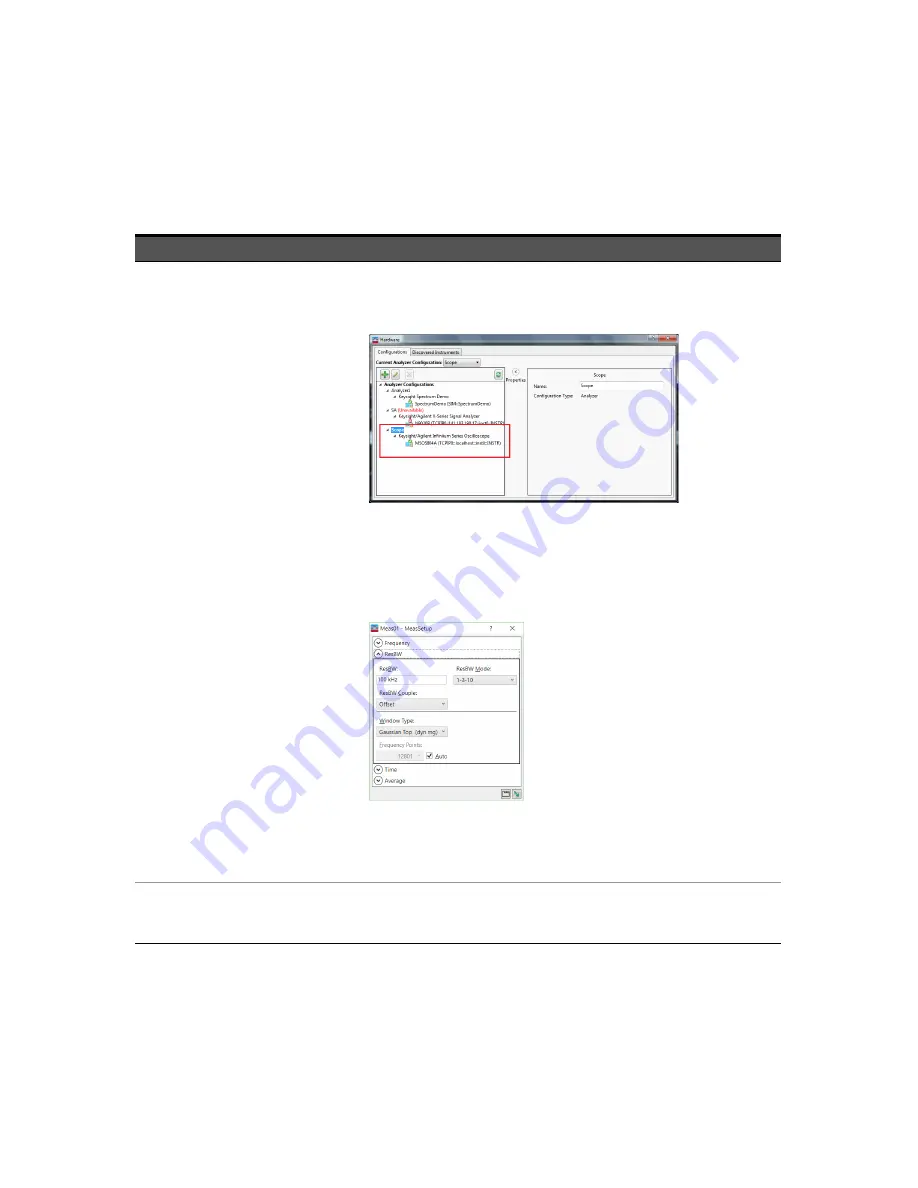
Keysight E8740A-060 Start-up Guide
27
7
c
The hardware configuration properties
can be viewed or setup at
Utilities
Configurations
Hard ware
Configurations
.
d
In
MeasSetup
menu and in the
Frequency
tab, press the
Full Span
button.
e
In
MeasSetup
menu and the
ResBW
tab, set the parameters to as shown
below.
f
In
Input Analog
tab, set the
appropriate vertical
Range
manually
(or use the
Auto-range
) to optimize
S/N.
shows the resulting waveform with the FMCW test signal used in this guide.
IMPORTANT:
Whether the low or high side of the mixer is used depends on the center frequency. For center frequency of
79 GHz, the low side (LO-RF) is used, hence the IF spectrum is reversed in the frequency axis.
Step
Action
Notes
Summary of Contents for E8740A-060
Page 4: ...4 Keysight E8740A 060 Start up Guide THIS PAGE HAS BEEN INTENTIONALLY LEFT BLANK...
Page 6: ...6 Keysight E8740A 060 Start up Guide THIS PAGE HAS BEEN INTENTIONALLY LEFT BLANK...
Page 23: ...Keysight E8740A 060 Start up Guide 23 Figure 10 Out of band spurious sweep Step Action Notes...
Page 34: ...34 Keysight E8740A 060 Start up Guide THIS PAGE HAS BEEN INTENTIONALLY LEFT BLANK...









































