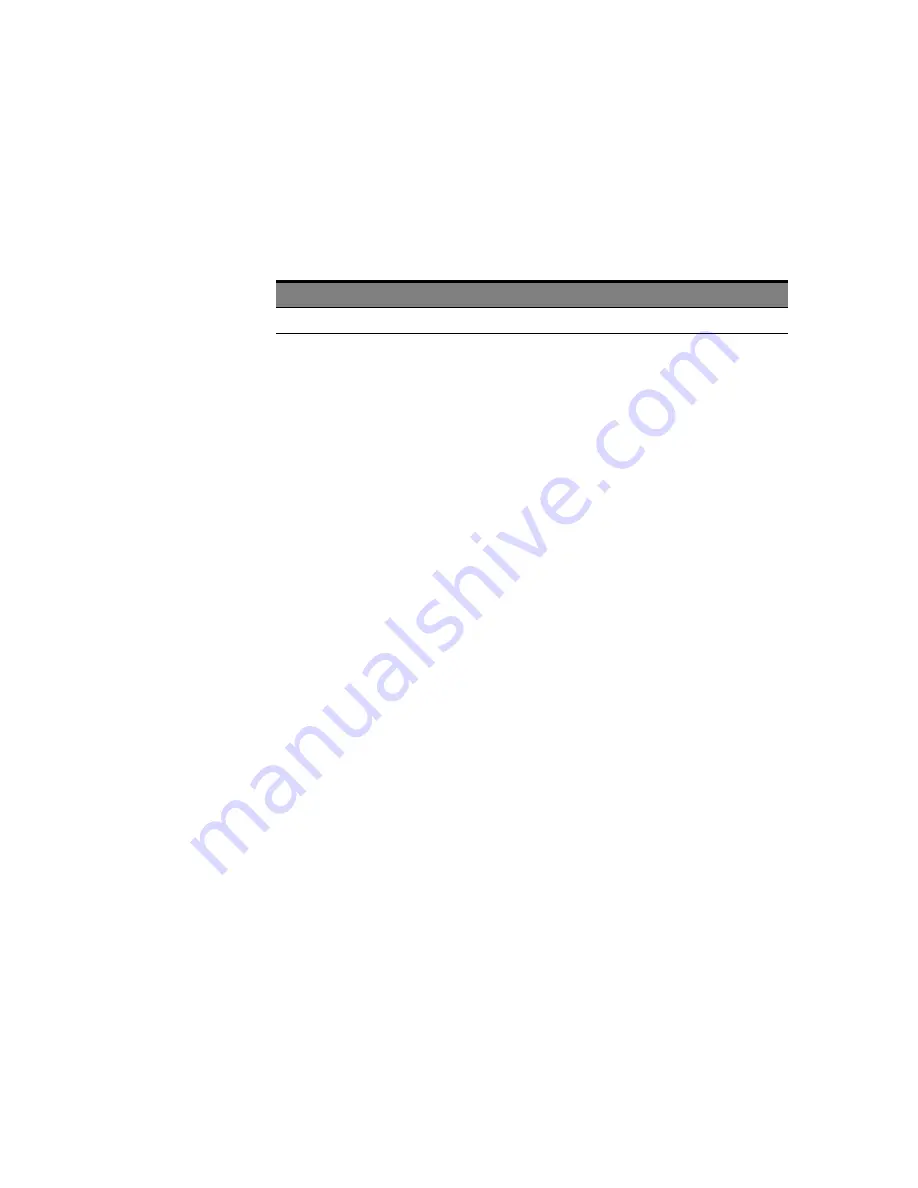Reviews:
No comments
Related manuals for M8132A

KM-104749
Brand: Waves Pages: 20

ledsync820h
Brand: Vdwall Pages: 112

RAT 216
Brand: Gallet Pages: 52

Impressum
Brand: KITCHEN CREW Pages: 88

PS810
Brand: Primada Pages: 32

PFP600
Brand: Prima Pages: 7

PmPPC440
Brand: Artesyn Pages: 99

MTR-500
Brand: OSD Audio Pages: 1

70580C
Brand: Hamilton Beach Pages: 36

70570 - 14 Cup Big Mouth Food Processor
Brand: Hamilton Beach Pages: 44

WFP7E/K
Brand: Waring Pages: 100

WFP14SCE/K/ARG
Brand: Waring Pages: 124

WFP16SCDE
Brand: Waring Pages: 172

RHFP750
Brand: Russell Hobbs Pages: 20

TURBOTRIM SHS 1000
Brand: SUHNER Pages: 28

3501
Brand: New Focus Pages: 50

bit one
Brand: Audison Pages: 60

62167
Brand: Lakeland Pages: 12