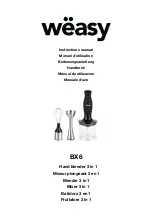Keysight M8132A 640 GSa/s Digital Signal Processor User’s Guide
27
Soft Front Panel
3
Command Line Arguments
(See
on page 28 for details about /Socket, /Telnet, /Inst,
/HiSLIP, /AutoID, /NoAutoID, /FallBack).
Table 3
Command line arguments
Option
Description
/Socket socketPort
Set the socket port at which the Soft Front Panel waits for SCPI commands.
/Telnet telnetPort
Set the telnet port at which the Soft Front Panel waits for SCPI commands.
/Inst instrumentNumber
Set the instrument number (instN, hislipN) at which the Soft Front Panel waits for SCPI commands on
VXI-11.3 and HiSLIP connections (if not specified with /HiSLIP).
/HiSLIP hislipNumber
Set the instrument number for HiSLIP SCPI communication. If not specified, the same number as for
VXI-11.3 is used.
/AutoID
Automatically select ports and numbers for the connections (default behavior).
/NoAutoID
Disable the default behavior; i.e. do not automatically select ports and numbers for the connections.
/FallBack
Try to find unused ports and number if starting a server fails.
/NoSplash
Don't show the splash screen.
/Minimized
Start with the SFP window minimized to the Windows task bar.
/Title “title”
Additional information shown in the SFP window title.
/OutputDir
Set the output directory for the log file and temporary files.
/r resourceName
Visa PXI resource string of the module to connect to, e.g. PXI12::0::0::INSTR. “auto” selects the next free
instrument.