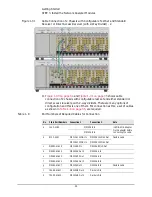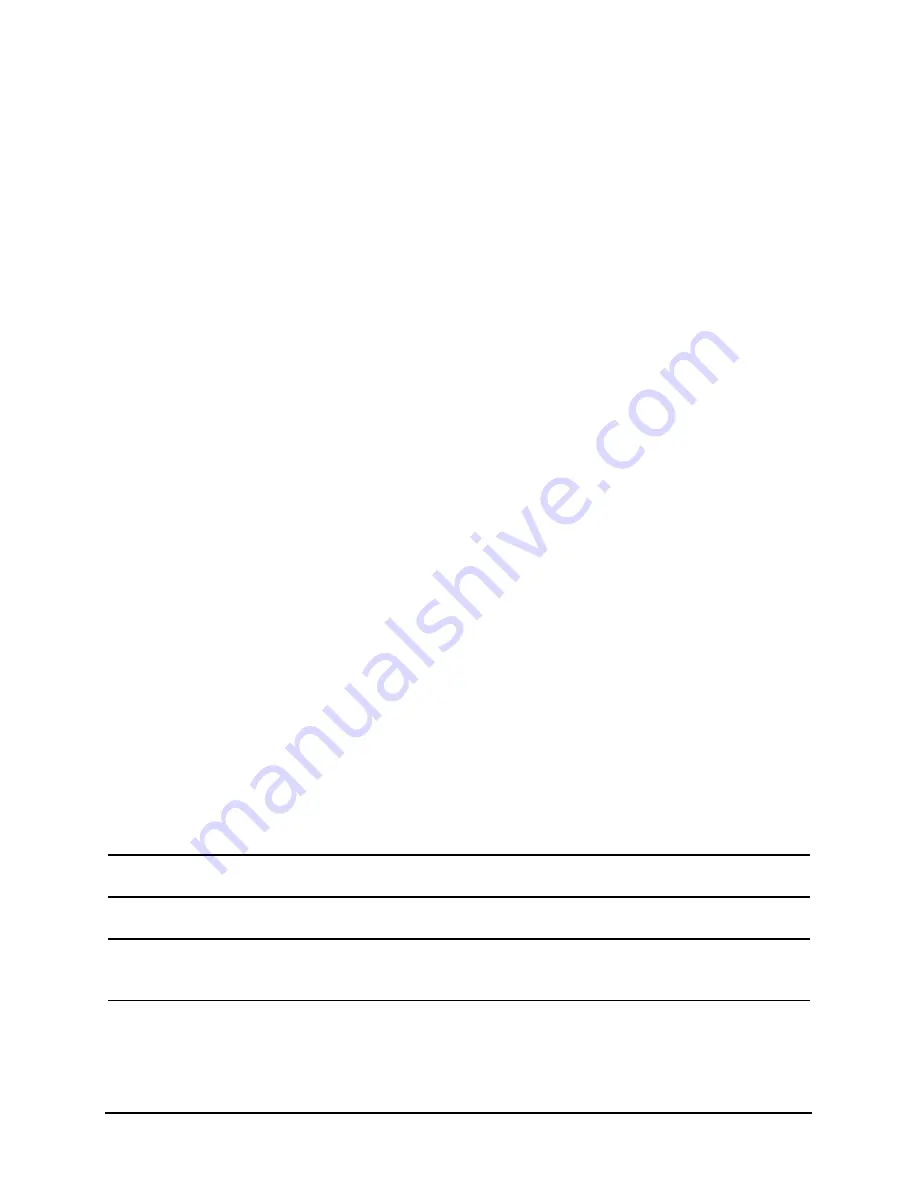
39
Getting Started
STEP 4. Install the Software
M9037A Embedded Controller and also available at:
http://www.keysight.com/find/m9018A
.
Software Installation Procedure
1. Install the Keysight IO Libraries Suite, using either the Keysight IO Libraries
Suite CD included with your shipment, or the downloadable file at
.
Follow the installer prompts to install the
IO libraries.
2. Install the network analyzer module software:
a. Using either the CD included with your shipment or the downloadable
file at
http://www.keysight.com/find/m9485A
,
launch the installer.
b. Follow the installer prompts.
3. If using a remote controller, install the PXIe Chassis Drivers
a. Using the downloadable file at
http://www.keysight.com/find/m9018a
,
launch the installer.
b. Follow the installer prompts.
4. Complete the installation:
If Using an Embedded Controller:
a. After the InstallShield Wizard has completed, click Finish.
b. Restart the embedded controller PC, using Start > Restart, and wait
for the system to restart.
If Using a Remote Controller:
a. After the InstallShield Wizard has completed, click Finish.
b. Shut down the remote controller PC, using Start > Shut down.
c. Power down the chassis.
d. Power up the chassis.
e. Power up the remote controller PC.
NOTE
Check for software updates at:
http://www.keysight.com/find/m9485A
.
NOTE
When you use non-keysight chassis, the setup for trigger routing is required. See the FAQ
http://www.keysight.com/find/m9485A
.