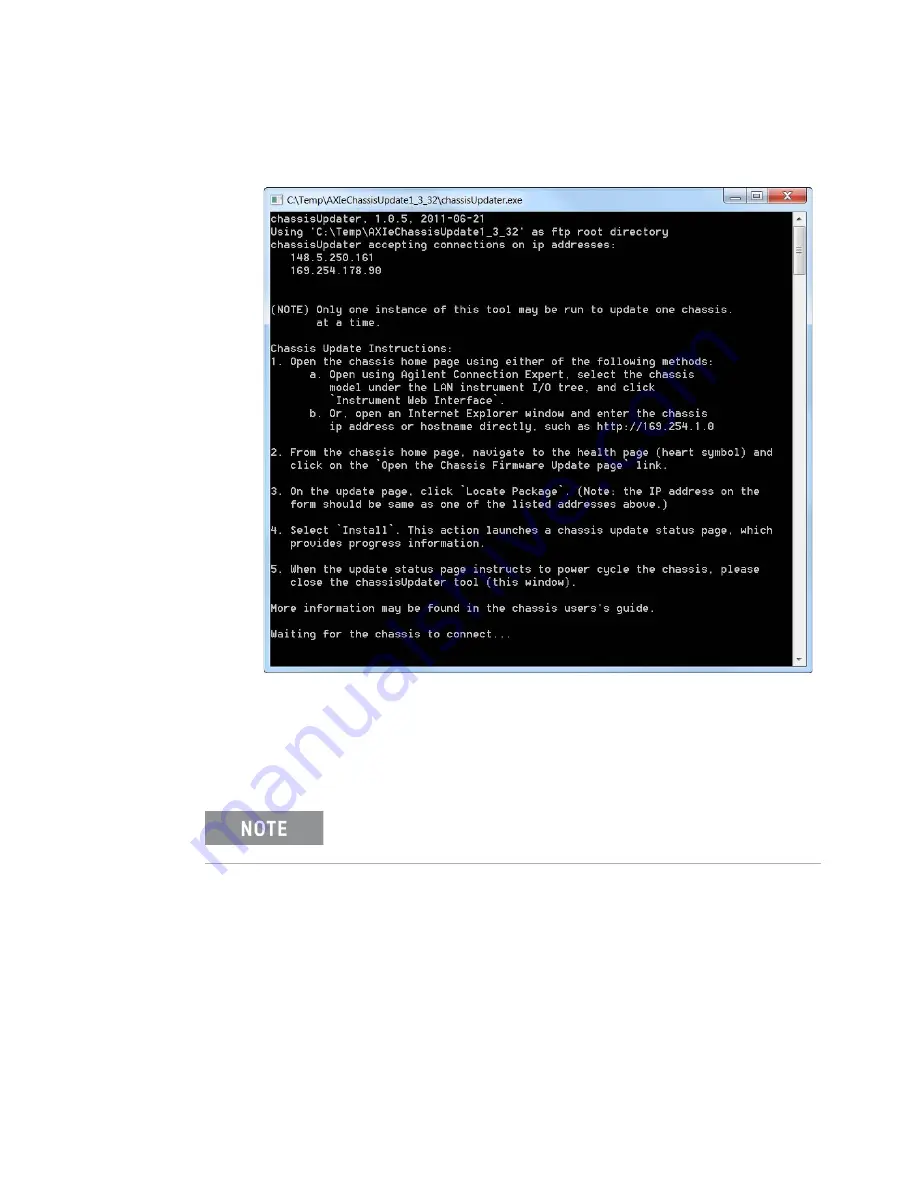
Keysight AXIe Chassis Firmware Revision Guide
11
Step 3. From Microsoft Windows Explorer, run chassisUpdater.exe
Once the
chassisUpdater.exe
utility connects to the AXIe chassis (step c,
it will continue to update. However, you may close this window at any time.
Figure 6
chassisUpdater.exe command window
Only one instance of this application should be run at any one
time.












































