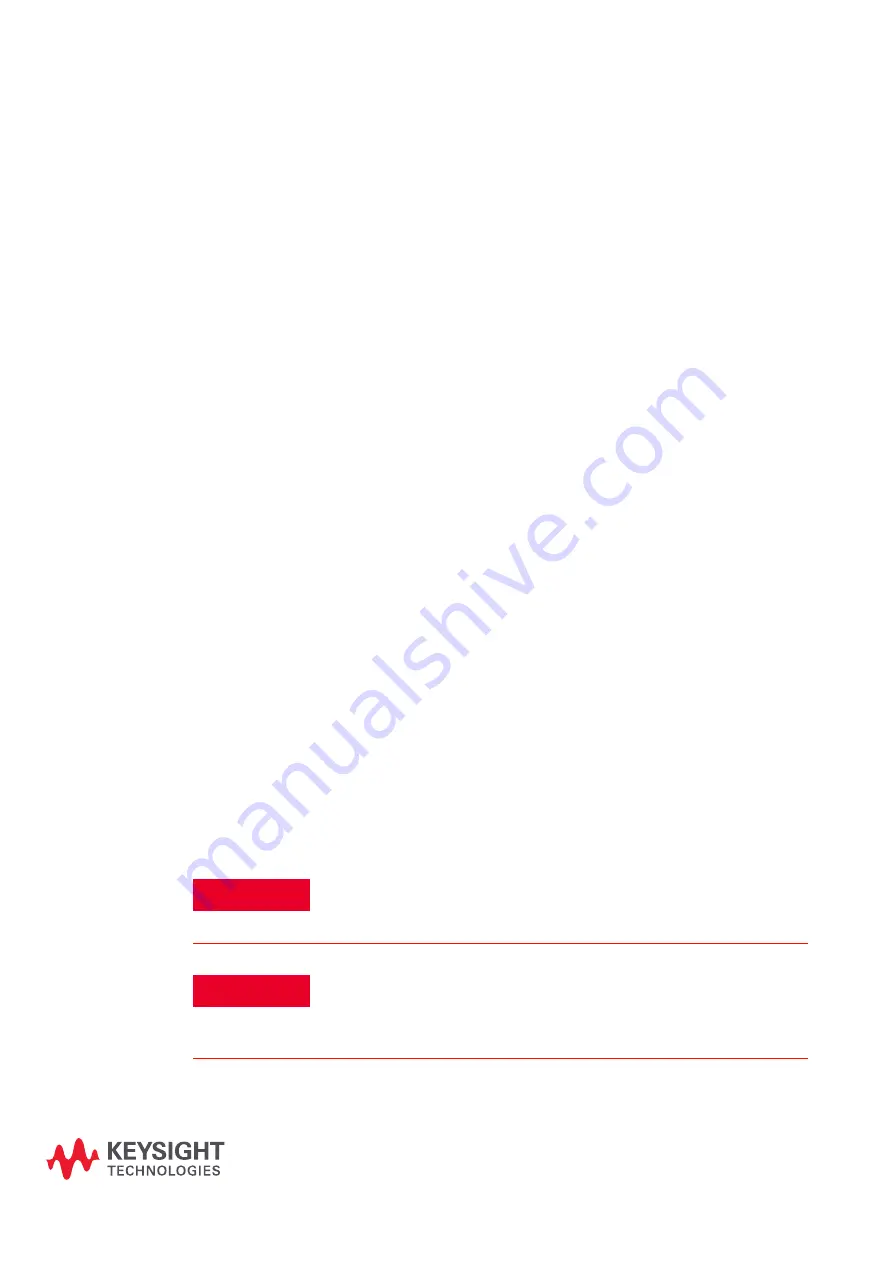
Keysight M9506A-BC1 5-Slot AXIe Chassis with Integrated Controller
User Guide
5
Troubleshooting and Service
This chapter provides instructions for updating the integrated controller and
digitizer firmware, and also includes instructions for replacing the PSU and/or
Rear Power Assembly in a chassis with option BC1.
For instructions on troubleshooting problems with your AXIe chassis, and
instructions for replacing fan trays and the embedded system module, please refer
to Chapter 8 of the
M9506A User Guide
.
Updating the Integrated Controller or Digitizer Firmware
Updating BC1 or Digitizer Firmware
Enabling or Disabling Option BC1
The Power Supply Unit (PSU) and the Rear Power Assembly
To Replace Rear Power Assembly and/or Power Supply Unit
Remove the Rear Power Assembly from the M9506A
Remove the PSU from the Rear Power Assembly
Install the PSU in the Rear Power Assembly
Install the Rear Power Assembly
To contact Keysight for sales and technical support, refer to support links on the
following Keysight websites:
http://www.keysight.com/find/M9506A
http://www.keysight.com/find/assist
(worldwide contact information for repair
and service)."
WARNING
The opening of covers or removal of parts is likely to expose
dangerous voltages. Disconnect the product from all voltage
sources while it is being opened.
WARNING
If this product is not used as specified, the protection provided
by the equipment could be impaired. This product must be used
in a normal condition (in which all means for protection are
intact) only.
Summary of Contents for M9506A-BC1
Page 1: ...Keysight M9506A BC1 5 Slot AXIe Chassis with Integrated Controller User Guide...
Page 22: ......
Page 42: ......
Page 94: ......






































