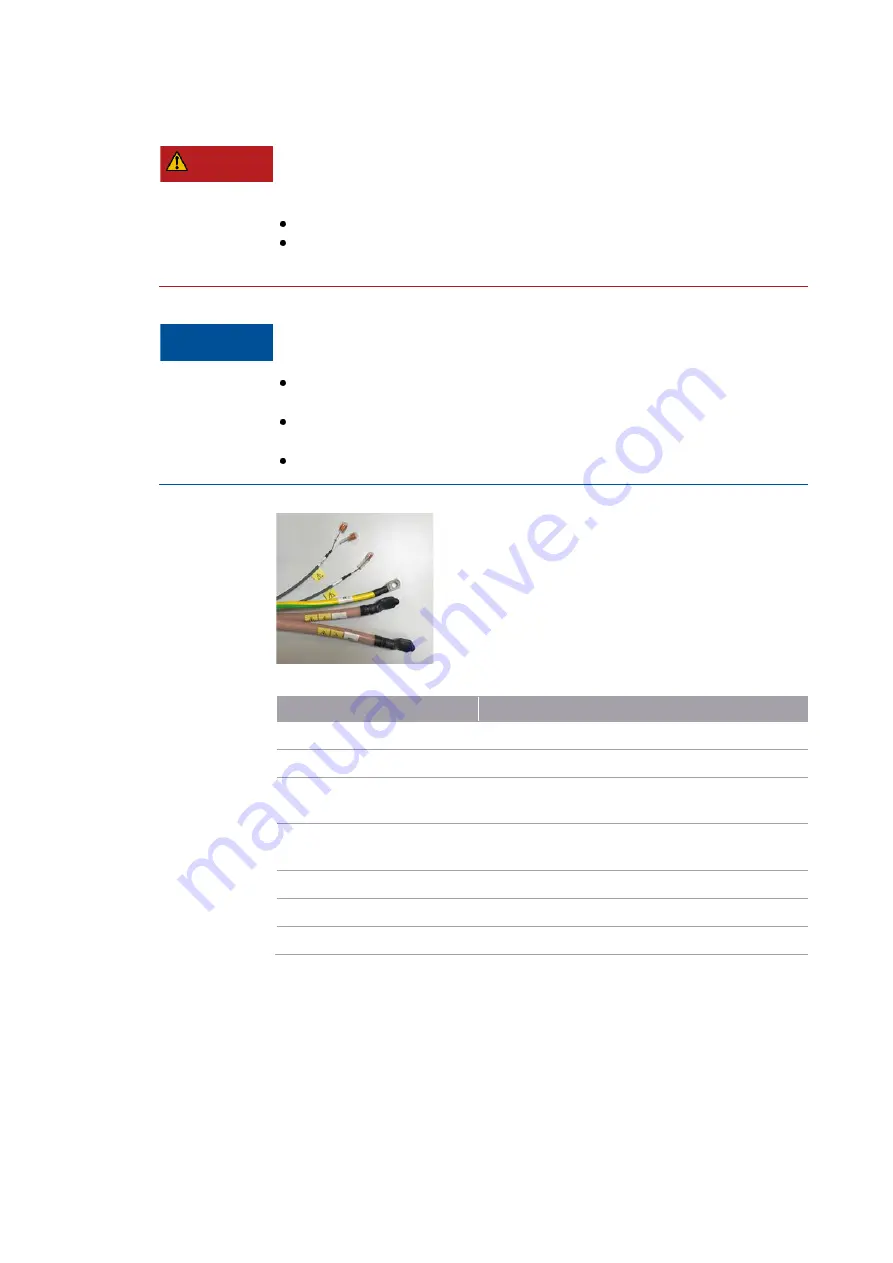
29/44
Scienlab Regenerative AC Emulator
–
Keysight SL1200A Series
–
Operating Instructions
Connection and Assembly 3
Danger to life if the cover is missing!
In case of misapplication, missing protective cover can lead to severe injury,
burns or death in the event of shock and arc flash.
Do not remove cover under load and not operate without cover in place.
After installation and maintenance work, the previously removed protective
cover must be replaced.
In case the emulator adapter must be installed to the SL1200A before commis-
sioning:
Replace the supplied fuses in the connection area of the AC load lines before
commissioning.
Replace the bottom flange plate with the corresponding bottom flange plate
for the emulator adapter.
Replace the connections as described follows.
Emulator adapter
•
Example: DC emulator adapter
•
DC+, DC-, PE, 2, 4
Labeling the emulator adapter line
Connection to
AC emulator adapter for AC charging
AC (L1, L2, L3, N)
see
Connection of AC LV load lines
Pilot 1, Pilot 2
Pin 13 + 14 of Connection external emergency stop (see
assignment Release and Emergency stop In/Out
LV_PL3, LV_PL4
Pin 17 + 18 of Connection external release (see Pin assign-
ment Release and Emergency stop In/Out)
PE
see
Connection of AC LV load lines
AC/DC emulator adapter for AC and DC charging (additional connections to AC charging)
DC+/DC-
see
Table 3: Connection ports of emulator adapter
Parallel connection
To connect several SL1200A systems in parallel, the interfaces HSI Uplink
and HSI Downlink on the top of the output box are used. The load and
sense lines must be connected in parallel as well.
NOTICE
DANGER
Summary of Contents for SL1200A Series
Page 2: ......
















































