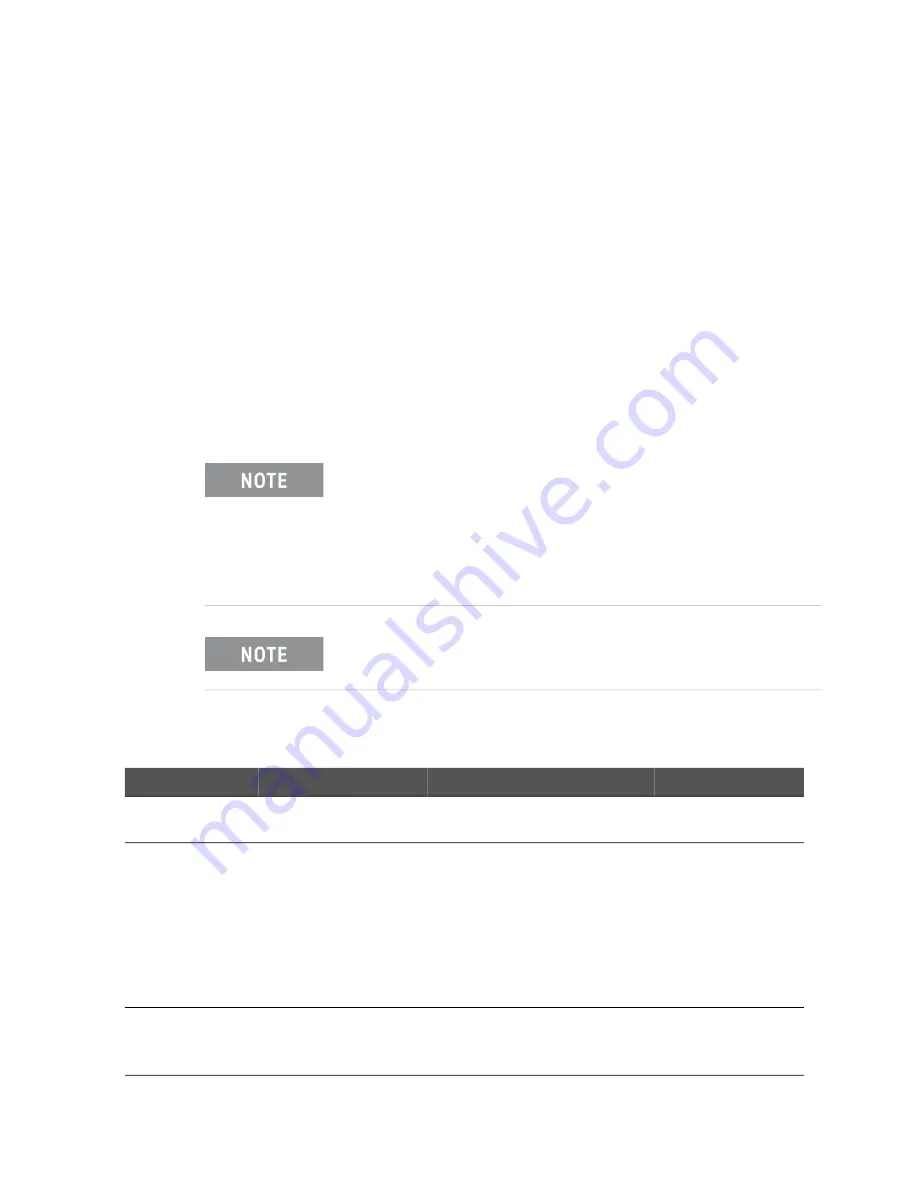
Keysight E1406A Command Module Service Guide
75
Troubleshooting
Service
6 Check Command Module
If the “Failed” and/or “SYSFAIL” LEDs remain ON after 5 seconds, turn mainframe
power OFF and remove the command module from the mainframe.
–
Check the command module switch settings for correct settings. See
Figure 2-1 for switch locations. See Table 4-1 for factory settings.
–
If the switch settings are incorrect, set correct settings. Then, reinstall the
command module, turn mainframe power ON, and rerun Step 2 - Check
LEDs and Terminal Display.
–
If the switch settings are correct, disassemble the command module. See
“Assembly/Disassembly Procedures” for details.
–
Check fuses, and/or mechanical parts listed in Table 3-2. See Table 4-1 for
suggested checks. See Figure 3-1 or 3-2 for component locations.
If the switch settings, fuses, and/or mechanical parts appear to be
good, disconnect and then reconnect the battery connector.
Reassemble and reinstall the command module and turn
mainframe power ON. Then, rerun Step 2 - Check LEDs and
Terminal Display. If the command module now passes self-test
and other modules are installed, check and replace other
modules as required.
If you replace the command module with a new module,
download IBASIC and/or the device drivers as required.
Table 4- 1
Keysight E1406A Command Module Checks
Area
Reference Designator
Check:
Factory Setting:
Heat Damage
-
-
-
-
-
Discolored PC boards Damaged
Insulation Evidence of arcing
Switch Settings
S2
S3
SP1
SP2
SP3
SP4
SP5
Bus Request Level System
Clock Setting System
Controller/Slot
0
LADDR Setting
Servant Area
Primary GPIB Address (GPIB
Controller OFF)
Configuration Switch
3
Internal
Enabled
0
255
09
0
(do not change)
Mechanical Parts
F1
,
F2
,
F3
,
F4
,
F5
J1
,
J2
,
J5
-
J12
P1
,
P2
Fuse Continuity
Connector Contacts C
onnector Contacts
Summary of Contents for VXI bus 75000 C Series
Page 1: ...Keysight E1406A Command Module Service Guide 75000 Series C...
Page 2: ......
Page 6: ...6...
Page 10: ...x Keysight E1406A Command Module Service Guide...
Page 70: ...70 Keysight Keysight E1406A Command Module Service Guide Replaceable Parts Component Locators...
Page 77: ...Keysight E1406A Command Module Service Guide 77 Assembly Disassembly Instructions Service...
Page 78: ...78 Keysight E1406A Command Module Service Guide Service Assembly Disassembly Instructions...
Page 79: ...Keysight E1406A Command Module Service Guide 79 Assembly Disassembly Instructions Service...
Page 81: ...Keysight E1406A Command Module Service Guide 81 Assembly Disassembly Instructions Service...
Page 82: ...82 Keysight E1406A Command Module Service Guide Service Assembly Disassembly Instructions...
Page 83: ...Keysight E1406A Command Module Service Guide 83 Assembly Disassembly Instructions Service...
Page 84: ...84 Keysight E1406A Command Module Service Guide Service Assembly Disassembly Instructions...
Page 106: ...106 KeysightE1406A Command Module Service Guide Error Messages Introduction...
Page 129: ......
















































