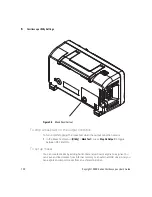130
Keysight 1000B Series Oscilloscopes User’s Guide
6
Oscilloscope Utility Settings
To run/stop a mask test
1
In the Mask Test menu (
[Utility]
>
Mask Test
), press
Operate
to run or stop the
test.
To turn on/off the mask test message display
1
In the Mask Test menu (
[Utility]
>
Mask Test
), press
Msg Display
to toggle
between OFF and ON.
The message display shows the failed, passed, and total number of waveforms.
To set the mask test output condition
1
In the Mask Test menu (
[Utility]
>
Mask Test
), press
Output
.
Appears on the menu when the test is stopped; press
Operate
to
run the test.
Appears on the menu when the test is running; press
Operate
to
stop the test
Figure 54
Mask Test Display
Summary of Contents for 1000B Series
Page 1: ...Keysight 1000B Series Oscilloscopes User s Guide ...
Page 12: ...12 Keysight 1000B Series Oscilloscopes User s Guide Contents ...
Page 16: ...16 Keysight 1000B Series Oscilloscopes User s Guide Tables ...
Page 36: ...36 Keysight 1000B Series Oscilloscopes User s Guide 1 Getting Started ...
Page 124: ...124 Keysight 1000B Series Oscilloscopes User s Guide 5 Saving Recalling and Printing Data ...
Page 138: ...138 Keysight 1000B Series Oscilloscopes User s Guide 6 Oscilloscope Utility Settings ...